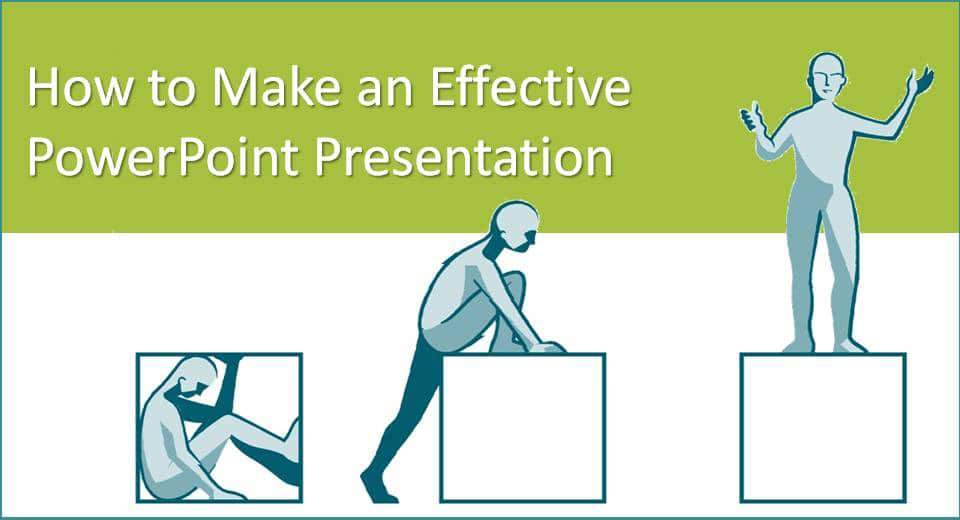
Powerful presentations are essential for effectively conveying information, engaging the audience, and achieving desired outcomes. By following key principles and utilizing appropriate tools, you can create impactful presentations that captivate and persuade.
As a digital marketer and CEO of a digital marketing firm, I have to make presentations and pitches to clients all the time! It is quite obvious that the response and feedback I get from these presentations are not always the same. Some warm up to my ideas quicker than the others. Some are also bored and unresponsive, and I can figure it out in a matter of minutes that the pitch is going nowhere and it is not due to any fault of mine!
However, during these good, bad and ugly experiences, I have picked up valuable lessons. Today I’m going to share some of those tips with you. I call them the insider’s tips primarily because these are drawn from my personal recollections and assessments. Read on!
Topic or Audience Profiling
The first tip that I would suggest you to follow is something that I keep at the top of my mind every time I sit down to prepare the presentation. I make a profile of the client I’m pitching to. This is important because I need to know what they know and understand. Having this info is really helpful because by this profiling, you can keep out the obvious facts and data from your presentation. No one wants to sit through a pitch that hits home facts that they already know! Instead, build up the presentation on ideas that take their knowledge forward, into territories that they find interesting.
Distraction-Free Content
The second tip is to ensure that the client does not feel distracted at any time. They are distracted when you show them multiple points on a single slide. For example, if I had to present this blog post through a slide, I will have one slide each for every tip I mention here, and not one slide listing all the tips. That way, when you are talking about the first tip, the client may be busy reading the fourth tip mentioned on the slide! This is distracting for the client and supremely frustrating for you as a presenter.
Examples & Analogies
The third tip is a throwback on the first one: profiling the client. Other than knowing what the client may already have picked up somehow, it also helps you to customize examples. During the course of your presentation, it is definitely necessary that you make your point with the help of examples and analogies. Knowing the client will help you pick up examples that ring true with the client. Draw up analogies about digital marketing with their core business area. It will help them understand your point better and they will grasp your ideas quicker.
PAS (Problem-Agitation-Solution) Framework
The fourth tip is rather odd but is very effective. Build up your presentation towards a conflict. This conflict should agitate the client into looking for a solution that you will eventually provide. As you know, presentation is all about theatrics. You do that well and you have a client onboard! Present the conflict in a way that grips the attention of the client. Finally, when you provide the solution, the client will look on you as a problem solver. It builds up some amount of trust that you can be relied upon to handle critical issues.
Be Specific
Finally, be specific about your solutions, data and proposals. This is the least emphasized but is usually the one that makes or breaks your case. You may start off with generic interpretations to provide a bird’s eye view of a problem. But you should always gravitate towards a specific proposal, a unique method tailored for the client. There are so many vague ideas floating around. You cannot expect the client to be impressed with your work if you say the same things. You represent your company, not the industry. Speak what you and your company can do.
Important points to consider for making your presentation better
- Understand Your Audience:
- Before creating a presentation, it is crucial to understand your audience’s needs, interests, and knowledge level. Tailor your content, language, and style to resonate with them and address their specific concerns.
- Plan and Structure Your Presentation:
- Start by developing a clear and concise main idea or message. Structure your presentation in a logical flow, with an engaging introduction, well-organized main points, and a memorable conclusion.
- Visual Design:
- Utilize visual elements to enhance the impact of your presentation. Incorporate relevant images, graphs, charts, and diagrams to convey information in a visually appealing and easily comprehensible manner. Keep the design clean, uncluttered, and consistent.
- Use Effective Storytelling Techniques:
- Craft a compelling narrative that connects with your audience emotionally. Tell stories, share anecdotes, or provide real-life examples to illustrate your points and make your presentation more relatable and memorable.
- Engage the Audience:
- Actively engage your audience throughout the presentation. Use rhetorical questions, interactive activities, or audience participation techniques to maintain their interest and encourage active involvement.
- Practice and Rehearse:
- Practice your presentation multiple times to become comfortable with the content and delivery. Rehearse in front of a mirror or with a trusted colleague to refine your speaking skills, body language, and timing.
- Use Technology Wisely:
- Choose appropriate presentation tools such as PowerPoint, Keynote, or Google Slides based on your needs and preferences. Leverage their features to create visually appealing slides, transitions, and animations that support your message without overpowering it.
- Effective Slide Design:
- Keep slides simple and uncluttered, using bullet points or concise phrases instead of paragraphs. Limit the number of words on each slide to ensure the audience can focus on your spoken message rather than reading lengthy text.
- Delivery Techniques:
- Pay attention to your delivery style, voice modulation, and body language. Maintain eye contact with the audience, use gestures to emphasize key points, and speak clearly and confidently. Practice pacing and adjustments to ensure a smooth and engaging delivery.
- Relevance and Focus:
- Ensure that every element of your presentation, including content, visuals, and examples, aligns with your main message and supports your objectives. Avoid irrelevant information or excessive details that may distract or confuse the audience.
Best tools to make excellent presentations
Here are some of the best tools to make excellent presentations:
- Microsoft PowerPoint: A widely used and feature-rich presentation software that offers a range of design templates, slide transitions, animation effects, and collaboration capabilities.
- Apple Keynote: A presentation software exclusive to Apple devices, known for its sleek interface, powerful graphics capabilities, and seamless integration with other Apple apps.
- Google Slides: A cloud-based presentation tool by Google, offering collaboration features, real-time editing, and easy sharing. It allows multiple users to work on the same presentation simultaneously.
- Prezi: A dynamic and visually engaging presentation platform that enables the creation of non-linear presentations using zooming and panning effects. It offers unique templates and interactive features.
- Canva: A versatile graphic design tool that also provides pre-designed presentation templates, allowing users to create visually stunning slides with ease. Canva incorporates a drag-and-drop interface and extensive design options.
- Haiku Deck: A simplified presentation software that focuses on visual storytelling. It provides a library of high-quality images and offers easy-to-use templates, making it ideal for creating visually impactful presentations.
- SlideShare: A platform for sharing and discovering presentations online. Users can upload their presentations to SlideShare and make them accessible to a wider audience. It also offers social sharing and embedding options.
- Adobe Spark: A multimedia creation platform that enables users to create impressive presentations, as well as videos and web pages. It provides a range of customizable templates and intuitive design tools.
- Visme: An all-in-one visual content creation tool that includes presentation features. It offers a wide variety of templates, charts, and interactive elements to create professional-looking presentations.
- Powtoon: A tool specifically designed for creating animated presentations and videos. Powtoon provides a user-friendly interface, pre-designed templates, and a library of animated characters and objects.
These tools offer a range of features and functionalities to help you create visually appealing, engaging, and professional presentations. Choose the one that aligns with your preferences, requirements, and budget.
Please note that availability and specific features may vary for each tool. It’s recommended to visit the respective websites for detailed information and to explore their capabilities further.
Premium Templates for Powerpoint Presentations
If you’re looking to buy premium templates for PowerPoint presentations, here are some sources you can consider:
- GraphicRiver: GraphicRiver offers a wide range of premium PowerPoint templates from their global community of graphic designers. You can browse their best-selling templates and find options that suit your needs.
- Envato Elements: Envato Elements provides unlimited downloads of premium presentation templates, including PowerPoint templates. With a subscription, you can access their extensive library of templates, allowing you to save time and money.
- Creative Market: Creative Market offers over 61,000 presentation templates for PowerPoint, Keynote, infographics, pitch decks, and digital marketing. You can explore their collection and find templates that fit your style and requirements.
- SlideBazaar: SlideBazaar offers premium PowerPoint templates, themes, infographics, charts, and more. Their collection includes over 3,000 high-quality templates that you can download.
- SlideModel: SlideModel.com offers a variety of professional PowerPoint templates and slides. With over 50,000 editable templates available, you can find designs that meet your presentation needs.
These sources provide a range of premium templates for PowerPoint presentations, giving you access to professionally designed options for your presentations.
Conclusion
There are no rules written in stone for powerful presentations! These tips have worked for me over the years. Some of them might be true in your case as well. You can share your experience about making presentations, here. As they say, as long as it gets the client onboard, any tip is a good tip!
Creating powerful presentations involves careful planning, effective communication techniques, engaging visuals, and thoughtful consideration of the audience’s needs. By following these class notes and consistently practicing, you can deliver presentations that inform, persuade, and inspire your audience.


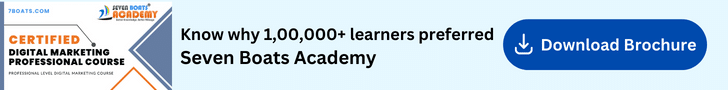
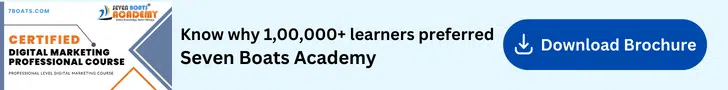




0 Comments