
If you’re looking to improve your website’s conversion rate, then you need to start using web form builders. A web form builder is a tool that helps you easily create and manage web forms for your site. This can be a huge help when it comes to growing your business, as web forms are an essential part of any website. In this blog post, we will discuss some of the best web form builders available today. We’ll also give you a few tips on how to choose the right one for your needs!
Feedback is an essential part of a business. You need to know about the questions and concerns of your users and provide them better service, based on their feedback. And a form is the best option, when it comes to field customer feedback. A simple contact page cannot give an air of professionalism and privacy like the web forms.
You may hire a professional programmer to build web forms if you have no restrictions on your budget. And for people with a limited budged, there are several intuitive web-based form builders that are available at a reasonable rate. There are some basic forms, while others have special details and can be customized.
The following are some great form-building options that are likely to fit most company’s needs.
Google Docs:
To begin with the simplest option for form building, we have Google Docs. This is a free service and has seamless integration with the apps of Google. There are seven question formats to choose from including simple text option, scales, and multiple choice options. Simply frame the questions that will you to get customer feedback. One of the benefits of using Google Docs is that the search giant will record all responses as well as tabulate them into visual analytics to help you insights about each question.
However, Google Docs is the simple answer with simple features. You cannot ask branching questions with this application. Neither can you perform tasks like custom visuals or ecommerce integration with Google Docs. This form builder is the right option for beginners and those looking for easier option, but for more advanced features, you need to look elsewhere.
Wufoo
If you looking for a form builder with an easy drag-and-drop interface Wufoo is the best option for you. This web form builder has some big-name brands like Y Combinator and Twitter as its clients. Their seamless drag-and-drop interface allows logo integration, customized CSS, and total customization. You can actually have a tailor-made form depending on your requirements. Wufoo also comes with PayPal payment integration, making it a perfect solution for ecommerce forms.
The only drawback is its price. Wufoo is expensive and though it has a free option, the features are weak. The free option allows only three forms at one time and it will record only the first 100 entries for a given month. To avail the advanced features of Wufoo, you need an upgraded paid plan that starts form $14.95 a month. Wufoo can be an enticing option if you have a bigger budget for your form builder.
FormSite
Another web form builder that you might consider (especially if you want flexibility and scalable options) is FormSite. It allows you to create fully-customized form and has over 40 data fields. With a FormSite address, you can either embed this form into your existing site or create a stand-alone questionnaire. The free version too has a number of premium features such as social sharing of form information, QR code integration, and storage space for hosting attached files. And all these can be built in a few simple clicks.
However, the free version allows five forms and you can see just 10 results for each form. It is essential to scale up to paid versions for websites with higher traffic. It charges around $20 per month for showing 1000 results per form. Small companies can opt for this professional form with premium features.
FormStack
For apps fans, there is FormStack that offers brand-friendly and customizable forms along with a simple drag-and-drop interface. It is one of the most integrated web form builders available in the marketplace. Better yet, it offers third-party integrations with quite a few popular applications, heavily-used for small businesses.
On CMS platforms, FormStack works well with WordPress and TypePad. It also works with BatchBook and Zendesk integration and for invoicing and account management, this web form builder can port financial transactions into FreshBooks.
The drawback is it’s free to use only for a 14-day trial period. However, starter plan that comes at $14 per month has a decent database of results. In addition, this plan offers a few forms for flexibility. But the starter plan has a restriction on customized templates and you will need an upgraded plan if you are design-oriented.
FormAssembly
This web form builder is a great option for those who have budget issues. Though you will have to compromise on the drag-and-drop interface, a totally customizable and free-form layout system is awaiting you. FormAssembly allows you to control the look of the form as well as how you will present the content to your consumer.
It can translate into more than 30 languages and can automatically read the server location of your customers. This web form builder has a unique pay-as-you-go plan, apart from the free plan that provides unlimited forms. The pay-as-you-go plan is a great option for start-up businesses where the owner is yet to evaluate the number of traffic that is likely to come from feedback forms.
Better yet, FormAssembly guarantees against junk and spam responses, ensuring that not a single response will be wasted.
WordPress Form Plugins
If you are using wordpress then there are some very good form builders which are free and also very much flexible. We would name two here that are simply awesome for their great flexibility and ease of use.
Contact Form 7 –
Contact Form 7 can manage multiple contact forms, plus you can customize the form and the mail contents flexibly with simple markup. The form supports Ajax-powered submitting, CAPTCHA, Akismet spam filtering and so on.
Fast Secure Contact Form –
This FSCF plugin allows a webmaster to easily create and add contact forms to WordPress. The contact form will let the user send emails to a site’s admin, and also send a meeting request to talk over phone or video. An administration panel is present, where the webmaster can create and preview unlimited forms.
Features a super easy admin panel, multi-form feature, autoresponder, no templates to mess with, and an option to redirect visitors to any URL after the message is sent. Includes CAPTCHA and Akismet support to block all common spammer tactics. Spam is no longer a problem. You can add extra fields of any type: text, textarea, checkbox, checkbox-multiple, radio, select, select-multiple, attachment, date, time, hidden, password, and fieldset.
Gravity Forms
Another WordPress form builder is Gravity Forms. This is paid but with excellent feature. Build and publish your WordPress forms in just minutes with Gravity Forms. No drudgery, just quick and easy form-building. Select your fields, configure your options and easily embed forms on your WordPress powered site using the built-in tools. That’s way more satisfying (and less fattening) than a peanutty candy bar any day.
JotForm:
JotForm is a web form builder that offers a wide range of features and options. With JotForm, you can easily create forms for your site and manage them with ease. You can also use JotForm to collect payments, create surveys, and more.
These are just a few of the best web form builders available today. When choosing a web form builder for your site, be sure to consider your needs and budget. With the right web form builder, you can easily grow your website’s conversion rate!
Do you have any other name? If you have used any other good online web form builder, drop those names here in comment.


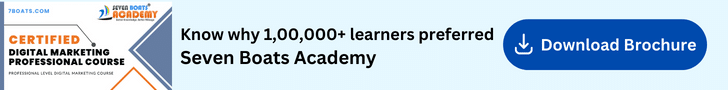
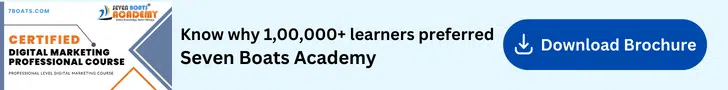

123ContactForm – this is so far the no 1 web form builder for me. I feel like I could write a long description, as I’m so satisfied with this SaaS. (I have put the link under my name in this comment, if you folks would like to check it out)
I have used it with several of my projects that required forms with CSS styling and integrating payment from PayPal and Google Checkout. 123ContactForm has it all. It’s so easy to embed forms on any website and on Facebook pages too, then all changes I do in the editor are automatically updated on the pages without me having to republish forms. The interface of the editor is intuitive, with drag & drop fields, and I like their advanced settings for security and visitor interaction, very helpful. Plus they have a plugin for WordPress that makes it quick to publish forms on WP pages.
As per mine, 123ContactForm is a web form builder of the first league. Highly recommend!
Thank you Elia