
Marketing on Twitter can be an effective way to reach out to potential customers and create a buzz around your product or service. However, it’s important to do it right in order to get the most out of your efforts. Here are some tips for Twitter marketing:
- Use hashtags and @mentions strategically. Hashtags can help promote your content and @mentions can help get your tweets seen by more people.
- Engage with other users. Try to start conversations and engage with other users in order to build relationships.
- Share interesting and engaging content. This will help attract more followers and get more people interested in what you have to offer.
By following these tips, you can make your Twitter marketing efforts more effective and reach a wider audience. Read more about Twitter marketing below.
How to do Twitter marketing?
Twitter is not a huge driver of traffic to websites. Even among news publishers that actively Tweet it only accounted for approximately 1.5% of overall traffic last year. That said Twitter is free and when it is used correctly it can drive a significant amount of traffic to a website.
While the vast majority of small to medium websites see almost no traffic from Twitter (i.e. in June 2019 their traffic from twitter was 4.4%), the websites that do the best on Twitter get over 4.4% of their total traffic from Twitter. Let’s make sure you are doing what it takes to be in the latter group!
Some of the ways you can improve your Twitter presence is:
- Use relevant and often search hashtags to increase your Twitter reach
- Follow reputable brands related to your businesses industry
- Post on Twitter 2-3 times every day to help increase your Twitter audience
Not only is Twitter a great social networking tool, but also it’s a really powerful information network. When someone wants information on a business’s products or services, they sometimes turn to Twitter. Each user’s Twitter feed is updated live, so you will want to continue to Tweet often to ensure your audience and customers are engaged and can find you on this social media platform.
5 tasks to complete
- Setup a Twitter account for your business.
- Follow trends, lists, and people in your industry to get more Twitter followers.
- Get started tweeting.
- Engage your followers on Twitter.
- Advertise on Twitter.
Marketers simply adore Twitter because of its real time and fast-paced news feed, which help them to spread business news and industry related information faster than the other news outlets. However, you need to follow certain best practices, when it comes to creating optimal account. These will not only help your SEO efforts, but will also help to increase your follower count.
It is almost impossible nowadays to go one week or even one day without hearing about Twitter. Almost everybody, from business to celebrities and including journalists, amateur sport pundits, and many others have taken to Twitter and are tweeting on an hourly basis on various topics. However, Twitter has very noticeably turned into a powerful business tool as organizations have quickly started using it as an effective way of talking about their products or services and generally conversing with their existing and prospective customers.
Even then, many organizations usually fail at using Twitter effectively. This is often because these businesses see Twitter as a quick fix tool, something which it is not and will probably never be. The first thing to keep in mind is that an effective use of Twitter requires a long-term strategy and thus necessitates resources. In addition to this crucial aspect, there are also several things that need to be catered for such as personalizing your profile and frequently tweeting.
Optimizing your Twitter profile
Your first step should be to optimizing your Twitter profile. This obviously starts with your Twitter username. You will want this to match your business name but this may unfortunately not always be possible. In such cases, you will need to come up with a name that is somewhat relevant to your official business name. Shorter versions of your business names and other more creative choices are fine and are often quite easily remembered by people.
One thing to absolutely avoid is the use of special characters such as trailing underscores in your Twitter username. People will often be unable to remember such characters and this will consequently make your profile harder to find for those who never followed you but are trying to find you again.
Once you have settled on a username, your next step should always be to customize your profile as much as possible. Twitter will by default give you a brand background which you can swap for another equally generic one in the options. However, you can also create your own background and upload to Twitter, and this is in fact the only option you should even consider.
Use a background that matches your business or blog logo and colors and make sure your background includes your important information such as your name, your website URL, your Facebook page, and your primary contact information. While it is true that these are not clickable and cannot be copied and pasted since they are part of the image, it makes it easier for people to find the information should they need it.
Similarly, you must also add a description and you logo to your profile. Twitter only gives you 160 characters for your bio and you must obviously make the most of this very limited number. This is also where you try to insert your most important keywords so that people can find you with relevant searches. However, it is equally important that you do not simply overload you bio with keywords as people do read these.
Complete your Twitter profile:
An incomplete profile is annoying, but more than that, it is not even worth following. You can only risk such an online profile if you are a renowned brand, still an incomplete profile will affect your credibility. So complete your profile – it hardly takes time to write a sentence or two about you or your business, and the industry that you serve.
Also, add a link to your company profile or webpage. Using a picture (read real or relevant picture) is also essential. People usually look at such information to determine whether you have a real account or if it is a spam. Moreover, giving detailed information will help people to determine if they are likely to find your tweets interesting.
Be brief with your tweets:
Of course Twitter is all about being brief and to-the-point, as this micro blogging site allows only 140 characters. Our advice is to use 110-120 characters and keep the rest for retweeting purposes. This way, you will be sparing your followers the effort of shortening your tweet. In addition, it will give your followers some room to add their own comment. However, this is no hard and fast rule for tweeting; it is just a trick, which worked for many of our clients.
Connecting accounts:
You need to be strategic while connecting your social accounts. It is okay to all your social accounts, if you use them strictly for business purposes. Otherwise, avoid connecting your personal social accounts with the business accounts. In fact, marketers should be strategic while connecting their social accounts.
Many use social media dashboard application like TweetDeck for managing their Twitter, Facebook and other social media accounts. Though it can be a time saver, think twice before posting the same content on various platforms. This is especially applicable for brands, as it more likely for people to follow brands on various social networking sites.
Related reading: Handy tips to create an awesome Twitter profile
Use minimum number of automated tweets:
As mentioned in the beginning of this post, Twitter is a real-time news distributor. Thus, you should minimize your number of automated tweets. Such tweets hardly generate any interaction and are often annoying. In fact, most users can identify the automated. However, you may use such tweets in moderation
Finally, don’t be stereotype on this micro blogging platform.
Try to think out of the box to create some interesting tweets that can generate quality interaction. This alone can help you to increase your follower count.
How to use Twitter effectively
Having a truly personalized profile is only the beginning. Your main objectives on Twitter should be to get real followers and to engage with them. “Real followers” is an important thing when it comes to Twitter. There are sadly many accounts that merely exist for spam purposes and accounts that will not be very helpful in your quest to effectively using Twitter. This is why all those account-selling services are so useless. Your objective should not be to simply get any follower but to get one that will actually be interested in what you are tweeting.
Many people expect that they will also be able to obtain large amounts of followers simply by sitting back and tweeting out an occasional update every two or three days. This does not work unless you are a huge business like Pepsi or a popular celebrity such as Lady Gaga. If you want those followers to come to you and to treat your word like the gospel, you need to be very active. You also need to post real content that people will want to check out as this is the single thing that will convert users into followers.
In addition to tweeting your own content and talking about your products or services, you also need to get out there and have conversations with other users. This is a great way of attracting new followers since more users directly addressing you in their tweets means that you effectively gain the exposure you require.
Conversing with users quite normally is also a good strategy since there is less pressure on you to come up with unique content to drive users to your website. It is also an excellent way of staying active on Twitter when your inspiration is sorely lacking.
7 Handy Tips for Creating an Awesome Twitter Profile

Having a great Twitter profile can help you gain credibility with your niche, make you more money and define you as a leader with your brand in the Internet marketing business. Many people on Twitter do not know how to make a good first impression with their profile. People look to follow others who add some type of value to their business, friendship or community. When good people follow them, they look good too! Below are some great ways you can spice up your twitter profile so that you are admired and respected by your old followers as well as the new ones you gain.
Smiling Twitter Profile Pic
You want to have a fantastic profile photo that shows your face and a smile. This will give people the chance to remember you well. Do not use pictures of your children, because that is not you. Use an updated photo of yourself so that people can see you as you are today. People want to know who they are talking with, and if you really want to build a brand, do it with your face!
Use your real name
Use your real name for your name on your Twitter page. If it is not available, use your real name in your profile. People feel more comfortable doing business with real people. There is a lot of skepticism about businesses and companies today. People want to identify with the real you and know what you are all about. If you own a business, that is part of you, but there is always more to your story. You do not want to brand your company as an “XYZ company”; you want it branded with your real name.
Stylish Twitter Background matching to your personality
Use a background on your Twitter page that defines your style. Maybe you are country chic, artsy or urban. Make your background congruent with your website and blogs, but make it something about you! This is how you look professional and how you brand yourself as being a leader. Get rid of the default background and use something exciting!
How to Create a Personalized Background for Twitter and Why You Need It
Having a custom Twitter background is a great idea, but it is one bit of marketing and promotional effort that few companies use. If you are on Twitter, then you really should take the time to create your own background. It isn’t as difficult as you might think either.
When you have your own background, you will find some great benefits. You will be able to have a personalized background that will be able to include your contact information, photos of a product that you have, or anything that shows off more of your personality and your likes. It’s a nice chance to show how creative you are, too. Even if you aren’t promoting a business, you will be able to use this space to show off more about you!
To Tile or Not to Tile
The first thing that you are going to want to do is determine what type of background you will want to have. You could have a full single page as your background, or you could use the tiled effect to repeat the images. Different types of backgrounds may look better as either single pages or tiles. You can try both to see which one works best for you.
The Right Size
When you are preparing your image, you will want to make sure that the size you create for a full image that covers your background without tiling is 1500 pixels wide and 500 pixels tall. If you are going to tile your images, then you can choose a smaller size.
In addition, you want to make sure that the file size is small enough to upload properly. Keep your images to less than 800k. With a program such as Photoshop or Canva, this is quite easy. You can “Save for Web and Devices” and change the size, which will reduce the file size significantly.
You will be able to use images that you already have on your computer, or you could use photo-editing software to create an image especially for Twitter. For a business, it is usually a good idea to create an image that is right for Twitter rather than just posting any photo that you might have.
Take the time to make the photo look good, add your contact information, your tagline, and make it work with your branding. You may need to tweak your design a bit to get it to work with Twitter, but you will find that it is well worth the effort.
A brief about you section
With the 160 characters you have to share information about yourself, hit some points that you feel passionate about. People want to know what you are interested in, what you do for work and what makes you special. If you are trying to get people to find you, put in some good keywords there to draw them in. Being successful on Twitter is not must about how many followers you have, but having a great niche of targeted followers who read your tweets.
Add location
One of the most interesting aspects of Twitter is that it connects people from all over the world. Share your location on Twitter so people know where you are. People like to learn about you and connect with people in their area. It is interesting to find things in common with those who live close by, and it might open doors to new friendships and business relationships.
Use Twitter List
Take advantage of the Twitter list function. People love lists, and you can have a list of people you have met that some of your friends might enjoy meeting as well. If you have some followers who are interested in fitness or dieting, make a list for fitness and dieting. This is a good way to let followers meet some of your friends and build your list.
Be consistent on Twitter
Be consistent on Twitter. Do not be there one day and not for another week. People will forget about you if you are not tweeting, and they may even un-follow you. No one takes you seriously if you are around for a couple of days and then gone for weeks or even months. If you take a vacation or if you are going away for a while, there are ways you can schedule tweets so that your followers know where you are and what is going on.
Having a great Twitter profile and a tweet strategy on a consistent basis will help you become a leader and stay a leader. Set yourself apart from others and stand out on Twitter.
I hope it is something that interests you, as I know there is a good amount of search for being able to create an awesome Twitter page!
Mistakes to avoid in Twitter Profile so that you don’t lose Twitter followers
The most common strategy to gain followers on Twitter is to follow them first. Almost all of us use this strategy with the hope that they too will follow us back (unless you are brand or a big industry player). Though this strategy works in most cases, it does not always work out. There could be many reasons why people are not following you back. In this post, we will discuss some of the common mistakes that are mostly responsible for not having good number of followers on Twitter.
Not having a profile picture:
This is best way to tell people that you are mere “newbie” on Twitter. And old players on Twitter with the default egg image can hardly come up with an excuse for such practice. People would like to know who they are following. Thus, it is best to use your real picture – a headshot is best option. However, those who are too shy to reveal their identity or are more interested to market their brand should consider using a relevant graphic like a company logo.
Profile without proper bio:
In context to the previous point, a profile without a proper bio lacks in credibility. You need to give more than a profile picture to make people follow you back. Twitter allows you 160 characters to describe yourself and your business. So take advantage of the bio section and describe yourself along with the kind of industry you cater to. This will help the people to understand the subjects that you will be tweeting about. This will also help the search feature of this micro-blogging site to connect your profile will like-minded people.
The number of times you tweet:
People may not follow you back if you are tweeting too less or too much. In general, your followers or rather potential followers glance through Twitter feed to know how often you tweet and what you are tweeting about. And if you are tweeting all day long or once a week, chances is less that they will follow you back, as the former practice is likely to clog up their Twitter stream while the later will hardly reflect you as a Twitter enthusiast.
Having protected tweet:
Like any other social networking sites, Twitter value your privacy. Thus, it allows users to protect their tweets, where only your followers can see your tweets. Though it may be an interesting feature for many, it will not serve your purpose from marketing perspective. In fact, it simply defeats Twitter’s real purpose of conversing openly and exchanging ideas.
Believe me, people are hardly going to bother to request your permission if you have protected tweets. Therefore, converse openly if you want people to follow you back. And remember, Twitter also offers a feature called Direct Message where you can converse with your followers in private.
How to tweet effectively?
Your business should promote itself by tweeting 2 to 3 times per day. Here are some facts about why your business should actively tweet:
- 85% of followers feel more connected with a small business after following them.
- About 70% of Twitter users are more likely to buy from brands that they follow on Twitter.
- About 40% of consumers learn about products and services from Twitter.
When is the best time to post on Twitter?
If you want to get a lot of clicks on your tweets, you should post between 12 pm and 6 pm on the weekdays. Additionally, 5 pm is the best time to get your business’s tweets retweeted. Weekday tweets get much more activity than weekend tweets do but it also depends what type of business you are. B2B companies should tweet from Monday through Friday, while B2C companies should focus their efforts from Wednesdays through Sundays.
However, the most popular time to tweet and the best times to tweet for engagement differ across time zones, so it’s still important to experiment and find the times when your audience is most engaged.
Not sure what you should tweet? About 67% of Twitter users focus on tweets of products/services descriptions. Videos and links to blogs/articles are also popular among Twitter followers. Here are the highest performing types of content on Twitter:
- Text-based tweets with a link to a “how-to” blog or list-based content can get up to 85% more engagement.
- Tweeted images perform about three times better than videos in terms of “retweets”.
- Videos do get “liked” more than images; so use videos sparingly if you want to get some added power from your Twitter account.
Power Tip:
Download a social media tool that lets you tie in all your social media accounts together (such as Hootsuite) to automate your Facebook, Twitter, and Pinterest accounts. Also, download the Twitter app for your mobile phone or tablet!
Steps to complete this task
Tweeting From Your Browser:
You can tweet from your timeline by clicking the “What’s Happening?” box or by clicking the blue “Tweet” box in the top right corner of the website. Type your Tweet into the box, click the camera button in the corner to add photos or videos. You can also tweet surveys. Don’t forget about your 140-character limit! Be sure to use hashtags to categorize those Tweets and help them show more easily in Twitter search.
Tweeting From Your Mobile Device:
Download the Twitter App from the iOS App Store or the Google Play Store. Once you enter your login information, click the pen square in the top right hand corner. Type your tweet into the box; under the box you can add a photo, video, GIF, or survey. Keep your Tweet to fewer than 140 characters. Click the Tweet button to post your Tweet.
What to Tweet:
Use your Twitter to promote your products or services but don’t leave it at that. Tweet special promotions, what’s happening in your business, or simply join the conversation. Find relevant hashtags that are trending now, and join the conversation in a way that’s meaningful and authentic to your business. You can also post surveys.
If you want to tweet a question, tweet it in the form of a survey! Your followers can also retweet it to their timeline to reach more than just your followers. Don’t forget to post a variety of photos, videos, and use those handy hashtags!
Still not sure what to tweet?
Spend some time looking at competitors twitter accounts and/or companies that you admire. Look at all their tweets and see what got the most action and retweeting. Once you are familiar with what other people and businesses are doing on Twitter it will be easier for you to jump in!
Try Expanded tweet or extended tweet
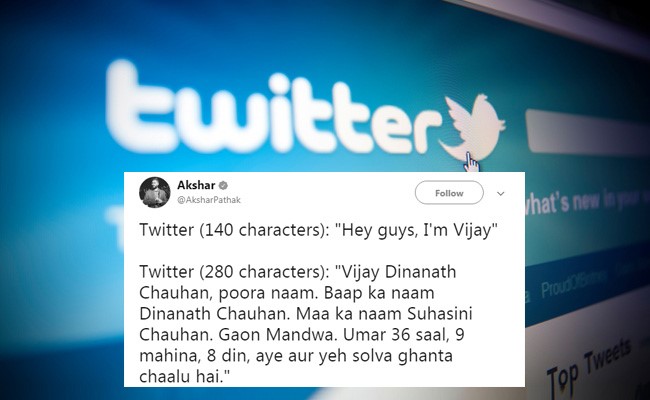
Research: Users Spend More Time Reading Extended Tweets
When Twitter extended its tweet length to 280 characters from its traditional span of 140 characters, most digital marketers and social media experts over the world apprehended that this extended form will repel users from reading the entire tweet. They were more likely to simply gloss over elongated tweets and engage only with the smaller ones that toed the previous length of 140 characters or lesser.
Digital marketers have a lot of heart to take from a research conducted on these lines by Manchester Metropolitan University and the digital marketing firm, theEword. According to the findings of this research, people were certainly not repelled by the extended length of the tweets. On the contrary, they were willing to spend an additional time of 0.5 seconds to read the entire tweet!
Moreover, if the tweet contained an interesting image or GIF, they were willing to devote about 0.7 seconds extra for that particular tweet.
If you are interested in finding out how the research was conducted, let us just give you some idea. The University researchers used static and mobile eye trackers on responders to study how much time they spent in reading the tweets. The trackers are able to capture quick and rapid eye movements, so they were able to pick up how users were responding to tweets and consuming messages on Twitter.
The research only corroborates what the CEO of Twitter, Jack Dorsey, said while launching the extended version of Twitter, that it would not hamper the experience of tweeting or how users responded or engaged with tweets.
Now digital marketers need not shy away from tweeting interesting messages or images out of fear that the tweet might get too long. If you can keep it interesting and insightful, it will make an impact.
How to engage your followers on Twitter?
There are three ways to respond to your customers’ tweets:
- Reply: Thank the customer for their tweet or acknowledge their complaint.
- Retweet: Retweet your best customer tweets for other people to see on Twitter by clicking the two arrows button on the tweet.
- Like: Click the “heart” on a tweet to favorite it.
In a recent blog at Sentimetrics, a company mentioned in the article found that its social customer support agents were worth about $170,000 each in annual revenue. If you’re not engaging your customers on Twitter, you’re not listening. Here is the problem:
- About 60% of customer inquiries on Twitter go unanswered.
- About 50% of retailers ignore customers on Twitter because they don’t think they have adequate support resources (it takes about 5 minutes to research and start the conversation with 1 customer inquiry).
- About 75% of Twitter users making a complaint to a business expect a response within an hour.
The benefits of good customer engagement on Twitter include:
- About 40% of your Twitter followers will start giving positive feedback.
- You will get about 30% more followers doing research on your goods/services.
- Followers have a 40% greater chance of purchasing goods and services from your company.
The MOST IMPORTANT thing to think about on your Twitter page is brand reputation. If a customer has a negative experience, apologize and thank them for their interest in your company. Then ask them to Direct Message you so you can get more information about the complaint and perhaps offer them a discount. If you are not responding to your followers on Twitter, they will stop following your business.
Steps to complete this task
To reply to a tweet: Click the one arrow button or just type in the reply box under the tweet.
To retweet a tweet: Click the double arrow button. You can either retweet that tweet directly to your followers, or you can also add a comment! Retweeting is basically sharing someone else’s tweet onto your Twitter profile. Since you’re retweeting that tweet to your profile, just remember that your followers will see it as well.
To like a tweet: Click the heart under the tweet.
Customers can also direct message you on Twitter. You will see a notification on the mail tab at the top of your Twitter page. Direct Messages are private, unlike tweets. To direct message someone, simply click the “Message” button on his or her Twitter profile. Always respond to these in a timely manner.ations” tab at the top of the site. This is where you can see who has liked your tweets, retweeted yo
You will see all your notifications on the “Notificu, replied to your tweets, or mentioned your Twitter handle in a tweet. This is where you’ll also get a notification when someone has followed you or tweeted you.
How to increase the number of Twitter Followers [Infographic]
Source: twiends.com
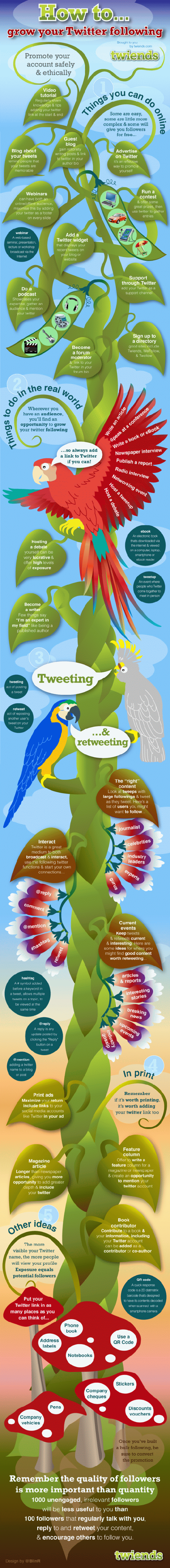
Create a Followers Campaign of Twitter to get more followers

Any thought of buying or paying for something like friends or Twitter followers, or even visitors to a website, comes across as fake. No serious digital marketer will ever think about paid means of getting online traffic, followers or even ‘Like’s. The reason is simple: it does not add value to the business.
For Twitter, you will find hundreds of ads online that promise to get you thousands of Twitter followers for a pittance sum of money. You are a smart digital marketer. You know that ‘buying’ such followers do nothing for your business, mainly because these followers are actually fake accounts.
Your tweets are neither read not retweeted by these followers. What’s worse, your content is not viewed by one extra person, even though your total Twitter followers show a jump of maybe 1000. Then, why bother with such means of getting followers?
Done right, there is a legitimate way of getting Twitter followers . I’m talking about actual Twitter followers who will view your content, interact with your brand online and participate actively in spreading the word about your company. How is that done, you ask? Let’s find out!
Geo targeting
Your first job is to reach across to people who you want as followers on your micro blogging page. The concept is to get people who are similar to followers that you already have. You can find them through geo-targeting. Start off the process with isolating users according to their location.
Followers Campaign
Alternatively, use the Followers Campaign on Twitter. This will help you segregate people on the basis of interests. With the help of interests and followers, you will be able to find out other Twitter users through a process loosely termed interest targeting. These are people with similar interests, in this case, your brand or product.
Custom Audience
Use Tailored Audiences to reach people who have visited your website recently. Make a list of Twitter users with some degree of influence. Compile this list by finding out their names from subscriptions to email newsletters, white paper downloads or through signups for webinars, etc. Upload the list with their Twitter handles or email ids. You will be able to penetrate deeper with data picked up through the machinery of Twitter ads.
Show benefits with engaging content
The next phase is when you tell your newly acquired list of Twitter followers about why they should bother to follow your page. If you play it by the book of Twitter, you should tell them frankly about why you think they should follow you. However, through experience I can tell you that it never works out that way! No one wants to know what is so awesome about your brand. Follow the universal tip of advertising: tell them what is in it for them!
You can do that by uploading content that is one of a kind. If these new users on your page find your content cool and shareable enough, the battle is very much won. You don’t need another reason to grab their attention or prevent them from unfollowing you. Another interesting fact proved through studies: add emojis! Yes, you read that right! With emojis, your chances of user engagement becomes so much higher than it is without them.
Pay per follow model
Let’s talk about the price tag now. The Followers Campaign of Twitter works on a pay-per-follow model. You don’t have to pay for clicks or website visits or even check-ins to the profile page. You will have to pay only when someone clicks on ‘Follow’ to follow your page. If you pay more, you will be able to reach out with a wider net to grab followers. A lower budget usually means a narrower net!
Your ad on Twitter through this campaign usually shows up on the right side of ‘Who to Follow’, a suggestion of choices that appear for every Twitter user. This makes up the sizeable chunk of views at 70%. The rest 30% views come from appearances in the users’ timelines.
In fact, Twitter is not shy of giving you a better rate if it happens that more people are willing to follow you!
Twitter can be a powerful tool in your weaponry, especially with a strong base of Twitter followers. Try this and let me know how it works out!
Timing is everything feature of Twitter
When Do You Publish on Twitter? This is a question that has riddled every social media expert who uses Twitter for marketing and promotion. If you tweet at the wrong time, your published material does not make the intended impact because it gets flushed down the timeline. In the same vein, if you can hit that sweet spot and publish at the exact right time, your tweet grabs more eyeballs than what you expected.
In other words, timing is everything.
That is exactly the name of the new feature rolled out by Twitter: ‘Timing is Everything’. After months of hard work, Twitter has put out this feature which will tell you the right time to tweet. This feature works better for video tweets. You need to know here that the timing mentioned when you use this feature is not based on data collected on the viewing habits of people on your Twitter feed. This is a timing based on the data collated from all over the board.
Timing is Everything displays historical data showing when audiences are on Twitter watching and engaging with video, as seen in the image above. This data highlights the best time(s) to Tweet video content with an aim to maximize engagement, conversation, and viewership.
This kind of actionable data is what every social media expert needs. They spend a lot of time pondering over the right time to publish. Now that Twitter will offer the data itself, the social media experts have a much better chance of making a bigger impact with their tweets. With this data, social media experts can optimize viewership of their content and increase engagement with general users through Twitter. It will also help them strike up conversations, something that is always beneficial for marketing and promotion.
Despite launching this ‘Timing is Everything’ feature to get the best time to publish tweets, Twitter has put out a note underlining that you should tweet through the day, no matter what the timings through the new feature says. This new feature is just a guideline, not something that is set in stone for Twitter users to follow!
How to increase clicks on your tweets [Infographic]
Source: Visual.ly
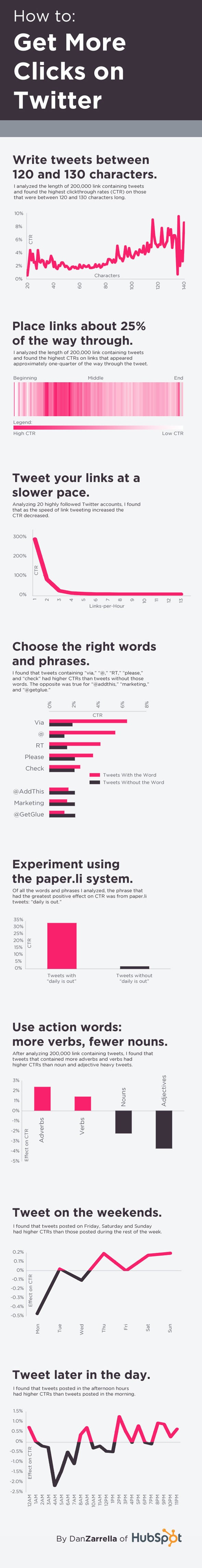
How to get more retweets on Twitter

What is the ideal situation for a social media post that you make? On Facebook, it is hitting a high number of ‘Like’s or ‘Share’s. On Twitter, it is the number of retweets that you get for your post. More retweets mean your post is visible on Twitter timelines that is beyond your own circle. It does a world of good to get retweets on your posts. It opens up new territories and therefore, the potential to expand exposure of your brand name. However, it is easier said than done, as we all who have worked on Twitter know!
The most basic challenge to getting retweets is that your post has to be really good to be likeable enough for a person to share it in a personal capacity. These Twitter users are under no compulsion to retweet and they gain nothing out of doing so.
Their only takeaway is that their retweet is liked or appreciated by people on their timelines. Your post has to fulfill this vital condition. To borrow a trendy lingo, your post has to be ‘cool’ enough! Now, the catch is that when internet marketers use tweets, they often make a marketing pitch out of it! It is the surest way not to get retweeted!
Here are some of the rules of getting retweets on Twitter that I have observed in the course of time through Twitter analytics.
Rule 1: Use more color.
Tweets that are eye-catching and eye-pleasing are more likely to get retweeted. In fact, a simple stat shows that it has 150% more chance of being retweeted! Tweets with colorful, vibrant images have all it takes to hit a high click-through rate as well, of about 80%! This clearly shows that color grabs the attention and you get what you want, with little or less importance to your actual text copy. Images matter on social media, be it Facebook or Twitter.
Rule 2: Use more humor.
Instead of boring business talk that makes sense to you and not others, how about using some humor in your tweets. No matter who your target audience is, it pays off to use some fun elements in the tweets. For example, why drag your numbers on Twitter when you know pretty well that it will cut no ice with your followers? Interpret those numbers with a funny tagline or image. Then watch the result! When the funny tweet is shared around, it is not just the humor that is passed over. It is also the hardcore marketing fact that you wanted to share anyway!
Rule 3: Use infographics.
These are the new must-haves for retweets or social media shares. Infographics are images captioned with relevant text lines, charts or statistics. Infographics can summarize a point way quicker than an article or a blog post. And in the fast lanes of the internet, infographics get the message across without seeming to take a toll on the user’s time. Infographics also have the quality of simplifying and decoding material for the easy consumption of time and attention starved Twitter users. In other words, more retweets and more eyeballs for your tweets!
Rule 4: Be useful.
Value addition is one of the most important criteria for getting retweets on Twitter. Your tweet must have some useful or valuable information that the users want to share with others in their circle. Contrary to what many believe, the internet is not simply about recycling meaningless content!
For example, if your tweet contains the link to a free tutorial to learn Photoshop, the user might feel that there must be someone who needs to know about it. So they retweet. The value of your tweet has to be of general matters that appeals to a majority of people, rather than niche concerns. Even when you are tweeting about hardcore business matters, you can draw up general conclusions for users to feel the need to retweet.
The Final Word
A retweet is like a recommendation. When I recommend someone or something, I put my own name and credibility on the line. I feel prepared to take the credit. If the flak comes my way because of a silly recommendation, I feel let down and scalded never to do that again with that particular set of components. This is exactly what happens when someone thinks of retweeting. Your tweet must be doubly good for them to share it on their Twitter wall. When you have this thumb rule in mind, you are less likely to go wrong.
Have any other Twitter retweet rules to share? Write in!
Trivia to Make More from Twitter
There are so many opinions flying around about the latest trends on Twitter. Some trends die a premature death while some may rise up from their graves and stamp their presence in a fresh, new way. To help you milk more mileage out of Twitter, we have compiled some facts pulled out by research teams. These Twitter facts will help you understand what works on this micro-blogging site and how you can optimize your brand value on Twitter.
The first trivia on Twitter is that you get 2% new followers to read your tweets when you use hashtags. Using a hashtag means you help your tweets to be compiled under one head: that of the hashtag you are using. For example, if you tweeting about city life, you use the hashtag #citylife. Now, when your followers and their followers use #citylife, all the posts come under one umbrella. In other words, your tweets with hashtags, which happen to be more than 45% of tweets globally, you reach out to Twitter users who are beyond your online circle. That gives you so much more of exposure!
Retweets
Retweets can reach out to 4% new followers! That is definitely more than what hashtags can do for your tweets. Your aim on Twitter is to write about topics that interest people. When you do that, your followers retweets your tweets. That way, followers on their Twitter profiles can read your tweets. If it works for them, they will give you a follow! If you want to pull up this 4% to 10% new followers, you can respond personally to tweets and retweets. When you engage with your new followers on a one-to-one basis as opposed to simply broadcasting your views, you will get 10% more followers to be your fans on Twitter.
Quality content
Now, let us talk about what does not work on Twitter. You will not get value for your tweets on weekends. In fact, you may end up with 23% lesser number of new followers on Twitter over the weekend! In the same vein, using URLs on your tweets put off new followers as well as old ones. They stink of spam. Get rid of them as far as practicable. Finally, the golden rule: upload quality content for more followers!
Can you add to this list? Join in!
Make Use of Twitter Trends

Relevance is the name of the game when it comes to digital marketing. You have to be relevant in your promotional campaigns and messages. They also have to be as close to real time updates as possible. In the age of the dinosaurs, you had to be vigil and alert for those trends to show up on the horizon and then figure out your strategies accordingly. On the internet, you have tools to do that job for you! The most potent of these tools is Twitter Trends.
The Twitter Trends are an ever-changing list of topics that people are actively talking about on this micro blogging site. If you keep up with the Twitter Trends, you will find yourself always up to date about what interests the Twitter family across the globe. Your task as a digital marketer is to attune these trends and see if you can marry them to your domain of business. You have to do is quite skillfully and not in a forced kind of way. If there is something that the Twitterati hates, it’s to be taken for a ride!
An important part of making use of Twitter Trends is to keep up with the flow of conversation on Twitter. There is no room for delay on this platform. Trends and conversations are always morphing into something different and new. You have to ensure that you are talking on the same page as the others. At the same time, you need to build up your database about Twitter folks who show an interest in your threads and conversations. These are your potential online leads that you need to nurture into sales.
The important part about using Twitter Trends is that you must never make the advertising or promotional bit too obvious. Online users are bombarded constantly with website links to click here or there. That is a pet peeve for most. You do not want to add to that noise! At the same time, not advertising at all will not make the process of digital marketing a viable option. It is best to strike a middle path. Make the advertising bit very subtle and contextual. Buying ad space on Twitter is also an option for teams with more funds at their disposal.
5 Tips to increase Twitter Popularity
There are lots of people around who tell you to make your brand popular on Twitter. The words of advice extend to remaining active on Twitter so that you can quickly spread the word around when you need some promotional activity to be done. But how do you do so without coming across like a spammer? To begin with, you need to know the platform of Twitter inside out. You have to know the tool so that you can use it for maximum effect. Here are the top 5 tips to be popular on Twitter:
- Tweet for Maximum Effect: A wise idea to get maximum leverage from your tweets is to update them when most of your followers are online. You can make use of tools like Followerwonk to find out when your followers are online and from what locations. Tweet accordingly.
- Start Talking: It is easier said than done. You might start talking but you have to be interesting at the same time! There is no point in talking about nothing in particular. Be precise and relevant. You have to initiate the conversation so that you can control the topic of discussion.
- Promote User Tweets: People like to see their tweets getting some attention from a brand, like yours. Filter out tweets that speak well of your brand and highlight them in your blog and associated content. This will act as an incentive for other users to tweet about your brand, if simply to see their tweets under the limelight.
- Follow Up: Being a nice guy on Twitter demands more time and effort than you initially bargain for! Following up on conversations is important to leave a stronger impact on your Twitter followers. It will mark you out as someone who is genuinely interested in the conversation.
- Universal Tweets: Your tweets have a larger audience than you think if you can make them universal in theme. Look for issues and topics that appeal to a wider network. You will make your brand more popular on the global scale if you do not limit your tweets to geographic and demographic proportions.
How to live tweet (Live-Tweeting)
Tweeting live from a conference or an event is in vogue these days. These tweets from live events are often followed, read and retweeted by the followers on the Twitter profile. Tweeting live, however, is not a walk in the park, as some may think! It takes a lot of effort to keep tweeting about an event that is going on. The bigger challenge is to keep people interested in your live tweets because they may be many in number and you might not be so good at editing those live tweets.
Use event hashtag
The first directive to follow while tweeting live is that you must provide the proper background or context to your tweets with right event hashtag. Any follower on your profile who does not know where you are or what you are tweeting about should be able to catch up quickly before losing interest. Other than the context, you have to add hash tags to the event you are attending and also to people you are tweeting about. Your followers must have the option to check out further details about a conference or a speaker if they want to do so by clicking on your hash tags.
Talk in numbers
You can add a lot of value and meaning to your live tweets if you talk in numbers. Instead of generalizing facts, provide numbers in your tweets. This immediately grabs the attention of the Twitter community because they can surmise what you are tweeting about without having to interpret your words on their own. Just like numbers make for great live tweets, anecdotes make for lousy tweets! People who are not there at the event will not enjoy the anecdote if you tweet them verbatim. Instead of doing that, you can summarize the anecdote and the point the speaker is trying to make in your live tweet.
Focus on retweet
When you tweet live, you must think of retweets. Unless your followers are retweeting, you are not really reaching out to a wider network on Twitter. To ensure that they retweet, you have to provide them with not just a context, but also interest. Use catchy words and witty ideas to get your message across. You can include web links in your tweets so that when they are retweeted, interested followers can follow those links and get to know more about your topic of discussion.
How to Monitor Your Popularity on Twitter
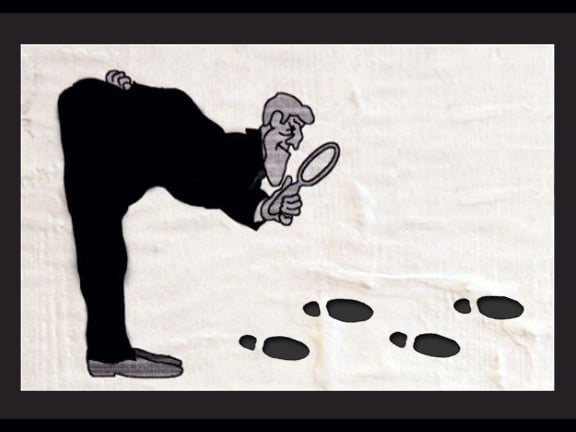
Businesses, small or big brands alike are head over heels for microblogging sites like Twitter. Entrepreneurs have now figured out how they can utilize Twitter to drive their customer’s actions to enhance business reputation as well as to create brand loyal communities.
But for a good business strategy, you need to listen and monitor what people (both your customers and competitors) are saying about you. In other words, you need to check out what people are saying your business and services to manage your online reputation. And since social media is the buzzword of the online community, it is necessary to get an insight into your own social networking habits.
How to monitor your Twitter Popularity
You’ve been tweeting lately, right? For teens and students, tweeting may be just a passing activity that they indulge in to fill leisure time. But for online companies into serious selling, tweeting holds more meaning that only updates. There is no point in having a website if you are not tracking the traffic that come in. That is why Google Analytics was built. Don’t you look for something similar on Twitter, to help you identify how many followers are ‘actual’ people and how many mentions that your brand finds in a day?
In fact, some sites help to monitor your popularity on Twitter. They provide stats to help you to get a clear picture of the frequency of your tweets, the keywords that you use most and how influential your Twitter profile is and these stats, in turn, help you in planning your course of action for this social networking site.
Tweetstats:
For organizations that tweet frequently, it is very difficult to keep a tab of it. Tweetstats does their job easy by helping you to graph you Twitter patterns including the number of times your tweet per day, tweets per hour, and tweets per month. It also provides a visual look to help you understand your tweet patterns.
And you can replicate the patterns, if they have been effective for your business. Having knowledge of the effectiveness or ineffectiveness of your previous tweet patterns will help you to adjust, especially if you are struggling with the Twitter marketing. Tweetstats provide bright, colorful charts that make great presentations as well.
TwitterGrader:
You can get a grade from 0 to 100 at the site to measure your authority, reach, power and impact on Twitter. TwitterGrader uses their own algorithm and looks at your number of followers, the number of your updates, their currency, and the follower to following ratio. In addition, TwitterGrader considers the power of your followers on Twitter and the engagement between your followers and you. Based on all these factors, this site calculates a grade.
In addition, Twitter too provides some great ways for monitoring the effectiveness of your Twitter marketing. Check your DM’s, @replies, and @mentions on a regular basis to get valuable real-time information to determine the effectiveness of your tweets and marketing messages.
20 Popular Twitter Popularity Monitoring Tools
- Twazzup
- TwitterGrader
- Twitscoop
- TweetBuzzer
- TweetEffect
- TweetPsych
- MicroPlaza
- Twittercounter
- Twitter Analyzer
- Twitturly
- Tweettronics
- Twitalyzer
- Tweeps
- Monitter
- Spy
- TwiBuzz
- Emotionstream
- Klout
- Web2express
- BackTweets
15 Popular Twitter Analytics Tools
- Twitter Analytics (Native)
- Keyhole
- Hootsuite
- Buffer
- Sprout Social
- Klear
- Mentionmapp
- Union Metrics
- Agorapulse
- Followerwonk
- Quintly
- Tweet Binder
- ContentStudio
- HootSuite
- Mention
Why Small Businesses should Join Twitter?
Most of big brands and large companies are using social networking sites like Twitter to market their business and are getting big results from it. However, some of the small businesses are yet to leverage such social networking and micro-blogging sites to grow their businesses.
Many think that social networking sites like Twitter works better for big brands, as people already know about them and would like to get updates about them. However, they overlook the fact that such social networking sites will help them to achieve a global exposure and reach their target audience.
Today, in the world of marketing social media is the buzzword. Most of them offer free membership; thus, there is no reason for the small businesses (which usually have limited budgets) not to take advantage of these social networking sites. But if you are still contemplating, consider the benefits of Twitter for small businesses:
- Twitter can help you to increase your branding or product awareness. It enables you to think out of the box. You can reach the global buyer’s market, which in turn, can dramatically increase your business exposure and product awareness.
- You can use Twitter for increasing sales. Simply tweet about your latest product offers, sales discounts, and promotions to increase your sales dramatically both online and offline.
- Tweet about your new events or product launch for a global exposure. And provide constant updates of the event or product launch to your Twitter followers. This helps to create an excited audience, thus, creating a buzz about event or product launch.
- Social networking sites are the best place to see what people are saying about you. Take it one-step further; use sites like Twitter to get customer feedback. You can ask questions or add polls to Twitter to get feedback about your products and services from your existing and potential clients.
- In relation to customer feedback, you can use this social networking site to provide quality customer service & you can use Twitter for reputation management. Use the Twitter profile as your online Customer Service Desk. Many users tweet their complaints or ask for technical support, answer them and try to solve their problem. This is like giving a personal face to your business; you can attract new clients and provide support to existing ones.
- In addition, you can build a forum or community. However, for that you need to tweet ‘good content’ as such interesting tweets are likely to be “re-tweeted” by your group of followers, allowing you to increase your business exposure. Finally, Twitter helps to drive traffic to your site. When you are tweeting an interesting content or update, your followers are likely to click on the link to know more about them and you will have more number of targeted traffic to your site.
How Small Businesses Can Use Twitter
Twitter has proved to be beneficial for many big brands. However, the small business too can leverage Twitter to grow their businesses. One of the smartest ways to use this micro-blogging site is to raise your business’s visibility. But for that, you need to participate and interact a lot with others. This way you can increase your chances of being seen and noticed. For small business, getting visible and creating awareness about their products and services is paramount. And Twitter provides a great platform to accomplish this goal. However, for that you need some followers at this social networking site and may find it difficult, at least initially, to get people to follow you.
Who to Follow
In addition, you must know who to follow. The best solution to both these problems is to participate in Twitter chats. They are regularly scheduled chats and have been quite popular for a couple of years now. Twitter chats are organized around a particular topic and they usually happen at a set time on a set day. It is a great way to meet with new people, sharing similar interests and to introduce yourself to the crowd.
Small business can also use this social networking site to share their content. Promote your articles and blog posts on Twitter. In fact, it just fair to leverage this social networking site as a channel for promoting your content. But to maximize your efforts, you must be promoting your content carefully. Also, make them interesting and informative. Otherwise, people will hardly check out your tweets or your content.
Find Relevant Information for Content
Similarly, you can use this social networking site to find news and information for content. You can mine the Twitter discussion and feedback for your blog and site content. Apart from Twitter chats, you can check out the news sources that publish their content directly to Twitter and get ideas for your content.
A Channel to Drive your Sales
One of the best ways to use Twitter for small business is to use it as a channel to drive your sales. Surprised! It’s very simple to do; in fact, many are already doing it. You can simply announce about special discount codes through your tweets and add a link to your product page. And both offline and online businesses can boost their sales this way.
How to use Twitter – Infographic
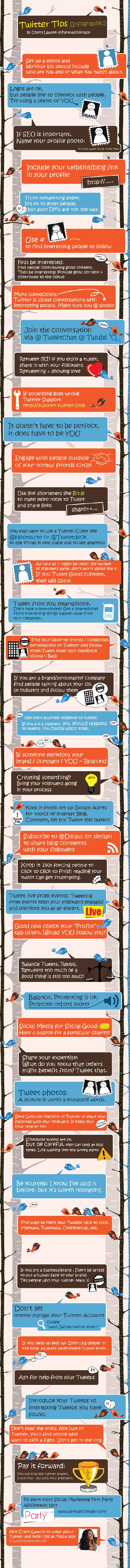
How to use Twitter as a CRM Tool for customer relationship management
This century we live in is the hype of social media. It has become a major part of our lives, as social media allows ease of all sorts of social interactions around the globe. Social media is currently the largest content on the internet due to its popularity and its many valuable applications in both the social and the business world.
Very popular social sites such as Facebook, Twitter, Tumblr, and YouTube are now a part of our every day lives in today’s generation as many interesting social interactions take part in these sites. All of these hypes have become a culture for all.
Due to this new culture, many business entities have chosen the social media as their medium of customer and social interactions because the social media is where the bulk of their customers are. In this article, we will tackle the microblogging social networking site Twitter, and how it can be an extension of a company’s CRM efforts.
But what is CRM? CRM is Customer Relationship Management, and it is basically the management of a company’s interaction with their customers. Needless to say, it is a very important aspect of any business organization, as the way a company handles its customers will always relate to the performance of the organization.
It will make or break your business, as having a poor CRM will surely cause customer dissatisfaction, while maintaining a good CRM will surely satisfy your customer’s wants and needs. The business exists for its customers so managing customers well should be a number one priority. But what does Twitter have to do with CRM? Let us have a good overall view of what Twitter is.
Twitter is an online social networking service website which offers microblogging services which enables its users to send and read text-based posts of up to 140 characters known as “tweets”. This site allows users to have a database of information about them, and at the same time allows them to have “followers” that will receive updates from the users they choose to follow.
These updates can be anything, like current situations, announcements, promos, happenings, or anything under the sun. Tweeter allows unregistered users to read the tweets, while registered ones can post tweets or post responses to the tweets via of course the website itself, SMS, or a via certain apps for mobile devices.
Twitter is totally free so it encourages millions of users to subscribe to it. All sorts of individual including celebrities, teens and big companies as well have joined the hype to utilize its capabilities. Business has been a useful application of Twitter, and CRM tasks can be extended using it. Let us look into 5 things you can do with your CRM efforts using Twitter.
Broadcast updates, news letters, new promos to your customers
One thing that Twitter does is provide users with a means of broadcasting all sorts of information about a business. Due to Twitter’s text output capabilities, it can display information to a business’s audience or customers. The information can be updates, news letters, or new promos.
For an example, Dell is has created numerous Twitter accounts, each focusing on certain deals or promos and updates or news about their products. One account of Dell is DellOutlet where it announces or posts refurbished Dell computer offers and promos.
Interact with your customers – Direct Messaging
Twitter also has direct messaging features. Posting a message to users or to specific users can be accomplished via Twitter. Again, registered users can respond to a business entity’s tweets, and even unregistered users can read them too but cannot respond to them. Direct messaging specific users can be done by using the “@symbol” followed the user name of the designated recipient, e.g. “@JohnDoe”.
Best Buy uses Twitter for its interactions with its customers by having the account Gina Community. They constantly aim to be closer to their customers by having a constant interaction with their customers and friends using Gina Community in Twitter.
Promote Brand Mentions
Twitter can also encourage brand mentions of the business, more so if the tweet content is an interesting one. Customers or your followers will talk about the organization in Twitter just as long as tweets remain attractive.
Discounts and promos are not an every day attraction or privilege to customers, so with announcement of events like this, you will surely draw mentions of your brand. Popeyes uses Twitter to respond to customer feedbacks with an interesting tone, not only that, it announces current deals and discounts that attracts customers, as all customers want to avail of limited time discounts. With this attraction of customers in Twitter, people talk about the brand and thus promote brand mentions.
Twitter can be your inquiry platform
Twitter can also be a means of an inquiry platform. Tweets are usually either announcements, or questions. Lots of inquiries can be tweeted and Tweeter will allow the business to respond to all those inquiries. To filter out or, group, and mark inquiry data for easy access, one can use the hashtag symbol “#” followed by the discussion tag characters, e.g. “#Topic1”.
Starbucks constantly posts new offers via Twitter, and apart from this, they also created various threads to serve as an organized inquiry database for their followers or customers. Any follower can post a tweet about an inquiry in the corresponding thread subject, and Starbucks will reply and participate in all the threaded discussions.
Customer Service or Tech support
Also, Twitter can serve as a customer or tech support hub for customers. People can tweet their concerns and the business may respond to them via replying to those respective tweets.
ComCast have a customer service Twitter account to respond to any issues of their customers. One interesting feature of their customer service account is that the actual picture or avatar of the customer service representative is displayed on the tweets, which brings a sense of comfort and closeness to the customer.
Wrapping things up, Twitter will always be advantageous to your CRM efforts, as Twitter maximizes the capabilities of the internet, very easy to use, and it can connect to customers all over the world. It saves you effort and most all saves you money as it is free. Consider its CRM and other benefits and go with the hype and be a Twitter user to boost your business!
Advertise on Twitter
Twitter advertising has the potential to generate leads at 1/3 the cost of other marketing channels. Also, the click-through-rate for Twitter is anywhere from 8 to 24 times higher than Facebook ads. We don’t advise switching a huge portion of your advertising budget over to Twitter but we do think it is worth a small test just because if it works it can be a cheaper medium. Here are some tips for maximizing your Twitter advertising:
- Target followers of certain Twitter accounts: If you have a featured speaker, target that speaker’s followers.
- Focus on specific user devices: If your Twitter campaign is for lead generation, target desktops/laptops (since website forms are not as mobile-friendly).
- Try promoted tweets over a promoted account. Promoted Tweets are often $2-$3 cheaper than running ads from a dedicated account.
- Avoid Twitter’s suggested bid price. Go for a price that fits your budget. If you pick $.30 to $.40 clicks, you are pretty likely to find your niche users.
If you’re posting on Twitter, we think you might as well try advertising there at least as a test. For some businesses it works great and for others it doesn’t seem to move the needle at all. Even though we have done a lot of Twitter campaigns for clients we still get surprised sometimes. For instance, with realtors we generally haven’t had much luck – better to advertise on Facebook or do PPC.
However, every now and again we will come across a realtor that just does fabulous on Twitter. A big part of it has to do with your following and presence. If you build up a large group of potential and active customers on Twitter, know what they respond to, and then start advertising based on what you already know works and engages people, advertising will just leverage your success.
However, if you are rarely active on Twitter and just do a quick test and then forget about it your chance of seeing a positive return on what you spent is dramatically lower.
Steps to complete this task
You first need to recognize your business or advertisement goal or the reason you’re running the ad. Do you want more Twitter followers? Do you want more website views, product sales? Twitter engagements?
Go to https://business.twitter.com/en/advertising.html and click “Start a Campaign”.
Click on the type of campaign you want to run. You can promote your brand by starting any one of Twitter’s campaign types: Website Visits, Followers, Awareness, and Tweet Engagement. There are also campaigns that focus on video views, increased website conversions, and app installs.
Once you select a campaign, select your audience. Just like Facebook, you can target users based on their demographics, location, behaviors, followers, and interests.
After you’ve perfected your audience, set your daily budget. Twitter will automatically stop showing your ads once this amount has been reached. You’ll never be charged more than the amount you specify here. Daily budgets reset each day at midnight. You can also set a total budget, which is completely optional. You can allocate a maximum spend toward your campaign by setting a total budget.
All campaigns default to standard delivery, but you can select accelerated pacing. Standard delivery pacing attempts to smooth your campaign over the course of the day while still allowing you to spend your daily budget in full. Accelerated delivery is good for running time-sensitive Promoted Tweets during live events, conferences, TV shows or sporting events, etc.
The last step is to “Choose your creatives”. This is where you create your tweet ad. The sky is the limit, except the 140-character count. So keep your tweet short, use visuals and add hashtags. Other than that the content of your ad is up to you. Compose your tweet keeping your goal in mind.
Once your campaign has started, use the Tweet activity dashboard to monitor engagement rates = this will help give you a better understanding of what your audience wants to see and adjust your advertising accordingly.


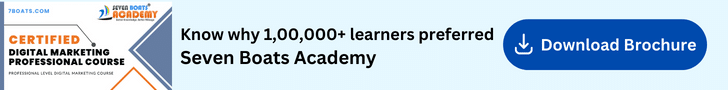
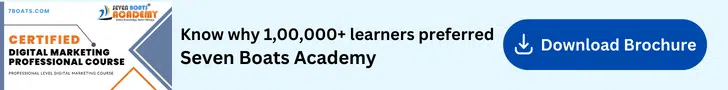



Thank you for sharing my Twitter infographic.
Happy Tweeting.
Cheryl
@PartyAficionado
Thank you Cheryl for the nice infographic
I really enjoyed this post! I have been working for weeks on how to strengthen my Twitter presence and attain more followers. I think one thing that I have been paying little attention to is the LENGTH of each post! I typically have to take out words or even full sentences because I have run out of space. Keeping it brief makes it easier for viewers to follow your info and determine the heart of your information. Thanks for your insight. If you can, please check out my blog
-Tyler W. Price
Thank you Tyler
One of the best post I found about Twitter for internet marketing. It is really awesome. You explain very well. Thanks for sharing. I really like your all posts. Keep posting.
Thank you Gaia
Hi,
Debajyoti you shared nice information for us. I love your how to you describe information about twitter.
I think it will helpfull for everyone
thanks for sharing :)
Thank you
Hi Dear,
Thank you very much for this useful article.so we are provide A hashtags trends is worldwide which shows you latest twitter trending topics locally and globally and its very easy to search and copy and use it for your social media post, You can use these twitter trending hashtags worldwide on your facebook, instagram, twitter and linkedin post hashtags tagging.
Hashtag trends