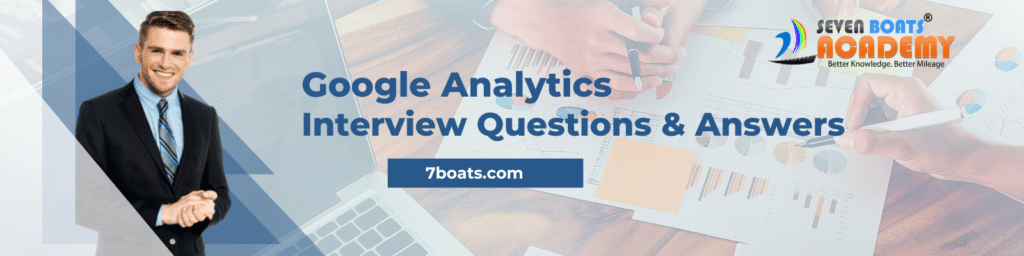
Top 25+ Google Analytics Interview Questions and Answers
Preparing for a job interview related to Google Analytics? Looking for the most fundamental Google analytics interview questions and answers? It is important to know the most common questions asked by recruiters as well as how to answer them effectively. Knowing the right answers can increase your chances of getting hired. Make sure to practice your responses beforehand and ensure that your answers remain focused and relevant to the question.
The job market is competitive, so it’s essential that you double check your facts and show that you are knowledgeable about the position you are applying for by demonstrating an in-depth understanding of Google Analytics.
If you’re looking for a career in web analytics, you’ll need to be well-versed in Google Analytics. In this post, we’ll provide some common interview questions and answers about Google Analytics so that you can ace your next job interview!
What is Google Analytics and what are its features?
Google Analytics provides powerful data about website usage and visitor behavior. It includes features such as tracking of visitors’ sources, conversions, demographics and geographical information. Along with this, it also allows users to analyze acquisition trends across channels to measure marketing ROI. The tool also provides insights into user engagement on the website by tracking behavior metrics such as page views and time spent on website by visitors.
With Google Analytics, optimizing the user’s website experience is made possible through its analysis of session data including the users’ interaction history with the site and content. All these features of Google Analytics makes it a powerful tool for businesses to stay on top of their analytics data to make informed decisions.
How can Google Analytics be used to track website traffic data?
Google Analytics (GA) is a free, powerful tool used to understand website visitor behavior. By harnessing GA data, businesses can track numerous website traffic attributes such as page views, time-on-page and bounce rates. Furthermore, Google Analytics can help marketers measure their SEO performance, identify emerging trends and create tailored content based on the data analysis.
With clear knowledge at hand about user behavior, marketers can better engage visitors with relevant site content that will draw them in and keep them around longer. In addition GA enables users to connect goals achieved on the site (such as newsletter signups) to particular campaigns or channels for a more holistic understanding of their online efforts.
All in all Google Analytics offers a robust solution for monitoring website traffic; when used correctly, it provides valuable insights that can contribute to improved engagement and conversions among web visitors.
What is a conversion in Google Analytics, and how can it be tracked?
Conversions are a valuable metric for any business wanting to understand how effective their website is. In Google Analytics, conversions occur whenever a visitor takes a desired action on your site, such as signing up for a newsletter, downloading an ebook, or purchasing a product.
By tracking these actions – and their associated metrics such as revenue, form completion rate and basket abandonment rate – you will have a better understanding of the effectiveness of your content and campaigns. Google Analytics makes it easy to set-up goals and track metrics related to them, allowing you to make data-driven decisions that can help increase conversions on your website over time.
What is the difference between a goal and an event in Google Analytics terms?
In the world of Google Analytics, an event is an activity a user takes when going through a website and a goal is what that event is intended to achieve. Events are tracked by adding one or more lines of code to each page and typically involve tracking an action such as clicking on a menu item or opening a certain tab.
Goals, on the other hand, look at the purpose of events and measure whether that particular task was accomplished. Therefore, while events report how users behave while they are on your site, goals reveal how well they interacted with it. It’s important to set up both events and goals to ensure your website activities result in successful outcomes.
How can you use segments in Google Analytics to view specific data sets?
Using segments in Google Analytics is a great way of focusing on certain sets of data to more accurately evaluate performance. Segments allow you to break down website visitors into groups based on criteria such as location, device type, or website activity.
This is especially helpful when trying to better understand the behavior and impact of various demographic or psychographic user groups.
Through segmentation, you can identify your best customers or detect sections of your website that need optimization. Once set up, it takes just a few clicks to apply a segment and instantly see site performances for each segment – allowing you to quickly make effective decisions based on the data insights provided.
What are some of the most common reports found in Google Analytics, and what information do they provide?”
Google Analytics is one of the most powerful tools available to measure website performance and gain valuable insights into customers’ behaviors. One of the most popular features of Google Analytics is its ability to generate different types of reports. Some of the common reports found in Google analytics are Overview Reports, Audience Reports, Acquisition Reports, Behavior Reports, and Conversion Reports.
Overview Reports provide an overview of metrics such as sessions, unique pageviews, bounce rate and average session duration.
The Audience Reports are used to track user demographics like age, gender, geography and technology.
Acquisition reports give information on referring sources including organic search traffic and campaigns from social networks or AdWords campaigns.
Behavior Reports focus on how users interact with a website’s content (pages visited per session), while Conversion Reports keep track of goals like purchases or registrations from visitors. Each report provides actionable data that can help businesses make better decisions about their website.
What is GA4
Google Analytics 4, or GA4, is Google’s latest version of its web analytics service. It focuses primarily on creating a user-centric product experience instead of relying on pageviews, while still providing actionable insights into how visitors interact with sites. GA4 allows marketers to analyze user behavior across digital and offline channels to inform their decisions.
With new features like certification reports, session wearaways and internal analysis tools, GA4 allows marketing teams to develop more comprehensive campaigns that can better convert customers and increase sales. Additionally, the approach of having both web-focused and cross-channel integration in one platform is incredibly convenient for businesses who are looking for a streamlined method for measuring success over various platforms and demographics.
What is ABC in Google Analytics?
Audience, Behaviour, Conversion
What do you mean by Web Analytics?
Web analytics is a powerful tool for businesses and marketing professionals who are looking to gain a better understanding of their website’s performance and the behavior of its visitors. It provides valuable insight into the most popular areas of a site, where users tend to click, how much time they spend on each page, and their geographical location.
This data can be used to optimize the website experience and determine which content is resonating with users. Ultimately, web analytics help businesses make more informed decisions and understand how traffic translates into sales or other desired outcomes.
What do you analyse most often in Google Analytics?
Google Analytics gives a heaps of information and bits of knowledge and each information example is vital yet at the same time there are a few ranges where we can concentrate more like: – Traffic Sources – Bounce and Exit Rate – Top Performing Pages/Landing Pages – Unique Vs. Returning Visitors – Funnel and Goal Conversions .
What is event tracking?
Event tracking involves includes the Google Analytics code customization and is utilized to track a specific occasion/action on a site like a click, document download or some other change.
Which is more important – Bounce Rate or Exit Rate
Both are similarly imperative yet relies on upon the quantity of components like a high leave rate of a contact page/thanks page or a channel’s end page is characteristic.
Define Session, Users and Pageviews.
Web analytics involves the analysis of data generated by website traffic in order to measure, optimise and report performance. Three important concepts in web analytics are sessions, users and pageviews. A session is a period of time when a user is actively engaging with the website; this will typically be timed out after a period of 30 minutes.
Users represent individuals that visit the website; they are identified either via cookies or their device information.
Pageviews count each time a user visits a particular page on the website. Together, these three concepts form key metrics to track progress on the website, enabling businesses to understand how visitors interact with their online presence.
What are Google Analytics ‘Goals’ and why should I use them?
Google Analytics ‘Goals’ is a powerful tool for any business that wants to track its performance online. Goals allow businesses to measure key metrics like website visits, page views, lead conversions and more. With this comprehensive set of analytics data, businesses can get valuable insights into the effectiveness of their digital marketing efforts, allowing them to improve their campaigns and maximize their ROI.
Goals also make it possible to target specific segments of customers or users with tailor-made messages that are most likely to result in desired outcomes. Overall, using Google Analytics goals gives business owners the ability to measure their progress over time and optimize every aspect of their digital presence.
Can I track my Google Adsense campaigns with Google Analytics?
Yes, Google Analytics measures the achievement of your Google Adsense. In the event that your goal is to create income through AdSense activities, Waisberg suggests utilizing Google Analytics’ Pages report. It gives a point by point perspective of which site page performed best regarding creating AdSense income and that’s just the beginning.
How can I track and improve e-commerce sales?
You can utilize Google Analytics’ helpful however fairly in fact propelled Goal Funnel highlight to investigate the general accomplishment of your e-business endeavours – directly down to individual shopping basket exchanges, on the off chance that you like.
What is meant by conversions and how will you track conversions through GA?
Conversions are an important metric in evaluating the success of your website or digital campaign. A conversion is any action taken by a visitor, such as making a purchase, signing up for a newsletter, filling out a form, downloading an app, etc. It’s essential for understanding how customer-engaging activities turn into valuable business outcomes.
To track these conversions through Google Analytics (GA), you’ll use goals to measure how often visitors perform specific actions on your website. You can set up custom goals tailored to your business model and marketing efforts, ensure they are tracked correctly, and monitor performance against predetermined success metrics to make smarter decisions that move the needle. From there it’s a matter of effort versus outcome optimization – making tweaks to improve content and user experience with each iteration along the way.
What do you understand by assisted conversions?
Assisted conversions in Google Analytics is a powerful and useful tool that enables users to get valuable insights about how customers go through their buying journey before converting. It measures the impact of multiple touchpoints along the customer journey that contributes to a conversion. Such touchpoints could be from Direct Traffic, Organic Search, Referrals, CPC Ads, Social Media, etc. Assisted conversions help marketers identify those channels that are influencing prospective customers towards a desired outcome. This information can then be used to optimize marketing campaigns and boost sales and engagement.
How can I identify the keywords that are sending paid traffic to any site?
The keyword column displays traffic divided under paid and organic. We can easily identify the paid keywords by moving to the keywords section
How can I identify where the visitors are clicking the most?
This can be seen with the help of In-Page Analytics.
Where can I find the UA tracking code?
The Universal Analytics tracking code can be found in the admin section of the web property.
What is a Google Analytics Segment?
Google analytics segment is a powerful tool used by digital marketers and webmasters to track online activities of its customers. By using segmentation in Google Analytics, website owners can gain valuable insights about their audiences by monitoring the sources that generate most of the website’s traffic, find out which channels are bringing conversions and track down the keywords that attract potential buyers.
Segments can monitor user behavior such as transaction flow and repeat visits. Segmentation also allows you to analyze information according to goals such as bounce rates and average time on page across different platforms. Through segments, you can focus on relevant target audiences and gain valuable insights to optimize your campaigns for maximum reach and conversions.
How can you track user engagement on websites that use Flash or AJAX and are located on one HTML page?
Ans: You can use Event Tracking, or track interactions as Pageviews and set goals.
What is ‘Treemap’ in Google Analytics ?
Treemaps in Google Analytics is a way to visualize the relationship between data sets. Essentially, it uses color-coded boxes with rectangles of various sizes to show how different pieces of data interrelate. By looking at the shapes and colors of the various boxes, you can quickly get an understanding of bigger trends.
For example, treemaps can be used to compare categories in terms of traffic sources or even link performance between two different web properties. Moreover, they can be highly interactive; allowing users to discover new insights or correlations that might otherwise have been missed. With treemaps in Google Analytics, you can explore your data more efficiently and uncover invaluable insights into user’s journey on your website.
What is difference between Goals & Funnels ?
Goals and funnels in Google Analytics are two powerful tools for measuring and understanding the behavior of website visitors. Goals represent the success or failure of a user on your site — did they meet a certain target, complete a purchase, or remain engaged?
Funnels allow you to track each step of the user journey toward that goal, giving you valuable insights into potential barriers or successes along that path. Together these features offer a clear picture of how users navigate your site and why they do it, providing detailed data to inform future design decisions. Utilizing both goals and funnels helps ensure that every user’s experience is as successful as possible.
What are the three elements of Event Tracking?
Categories, Actions, and Labels.
How to set up install tracking for mobile apps ?
Step 1: Enable app install tracking in your account for android and iOS.
Step 2: Update your Analytics SDK for android and iOS.
For all steps visit at ->> Set up install tracking for mobile apps
What is In-Page Analytics ?
In-Page Analytics allows to see what users are clicking on within each page.
What is RPC in Google Analytics?
RPC stands for Revenue Per Click is a great metric available in Google Analytics for use E-Commerce tracking.
How does Google calculates time stamp on page?
Google keeps a time stamp whenever any visitor comes on a particular page then it compares the time stamp of one page with the other page.
For instance, any user enters the site on Page 1 and moves to Page 2 then move to Page 3 lastly leaves the site. For this situation, a period stamp is put on Page 1 assume its 10:00, when the client moves to Page 2, some other time stamp is set on Page 2, assume its 10:10 and afterward when the visitor comes on Page 3, some other time stamp is set, lets say 10:15. Presently to compute time on Page 1, Google will subtract the time stamp on Page 2 with that of 1. For this situation, 10:10-10:00 which will come to 10 minutes for Page 1.
How will I identify the popular pages on my site?
The top landing pages visits by users are popular pages on site. We can see top landing pages using Google analytic moving to the behavior section.
What is “Not Set” and “Not Provided” in Google Analytics?
(Not Provided) = Organic visits via Keyword Search
Google switched to a secure server (https) in 2011 which encrypts search results. When you’re logged into Google (i.e. Gmail, Calendar or YouTube) that time your searches become protected so all keyword data show as (not provided) in Google Analytics.
(Not Set) = A direct or a referral visits
This can be a little more complicated, but basically refers to a catch-all for facts Google Analytics wasn’t capable to identify.
Example : if you see landing page = (not set), it probably means that period didn’t have a web page or screen view.
Handling Google Analytics is not an easy task, Should have proper knowledge about how and why to use it. These top 25+ Google Analytics interview questions and answers list will clear your doubts and will give you a vast knowledge to face the challenges in this competitive industry.
Other Resources
Google Analytics is a powerful tool that can help website owners and digital marketers track critical data points related to their online traffic. By understanding the features of Google Analytics, you can use it to your advantage to improve your website’s performance and conversion rate.
For those looking to improve their digital marketing strategy and gain an understanding of how their efforts are performing, attending a Google Analytics interview at Seven Boats Academy is the perfect choice.
The highly knowledgeable instructors provide a comprehensive set of questions that cover every aspect of analytics, ensuring each student walks away with a thorough understanding of analytic principles. Not only do they offer online resources for further learning but also mentorships and focused sessions to give deeper insights into the topic for experienced professionals.
Check: Google Analytics Course of Seven Boats Academy
With Seven Boats Academy’s help, everyone can become equipped to understand successful website metrics and unlock the marketing potential in real-time analytics — all from the comfort of home.
Related reading: Digital Marketing Interview Questions and Answers

