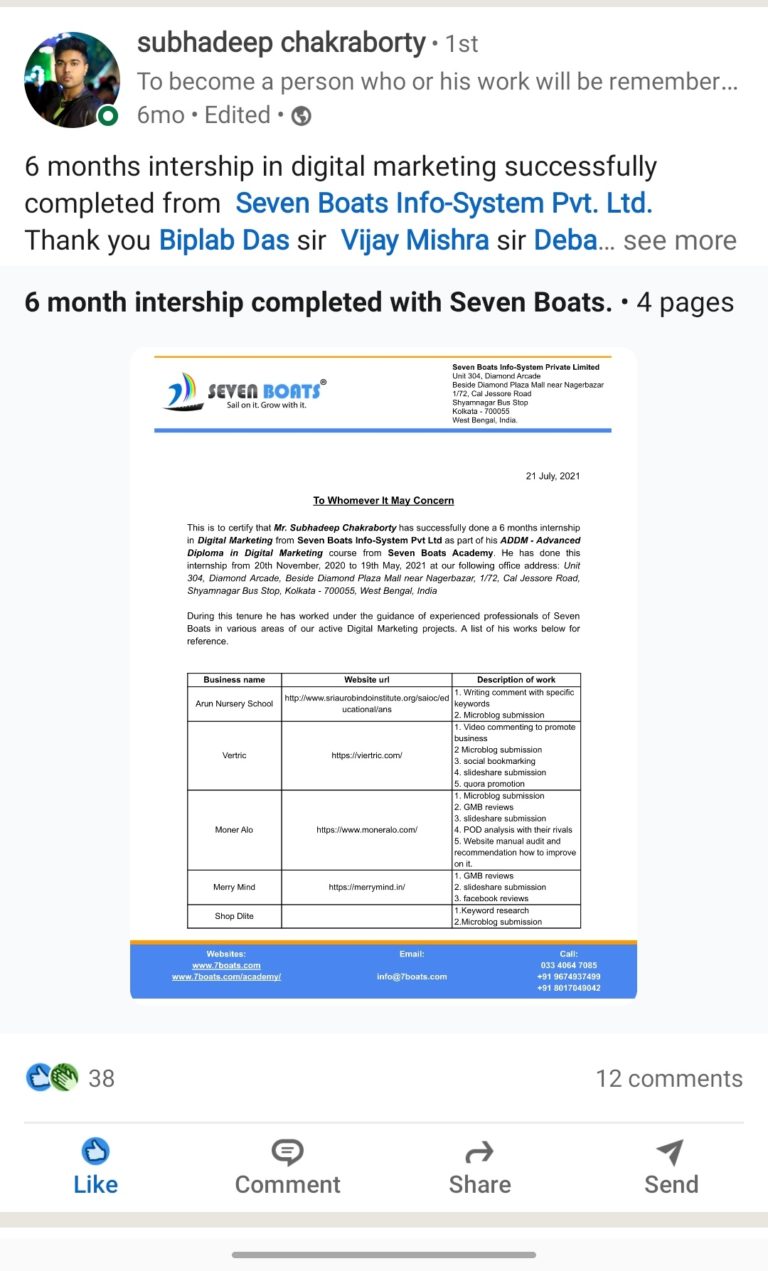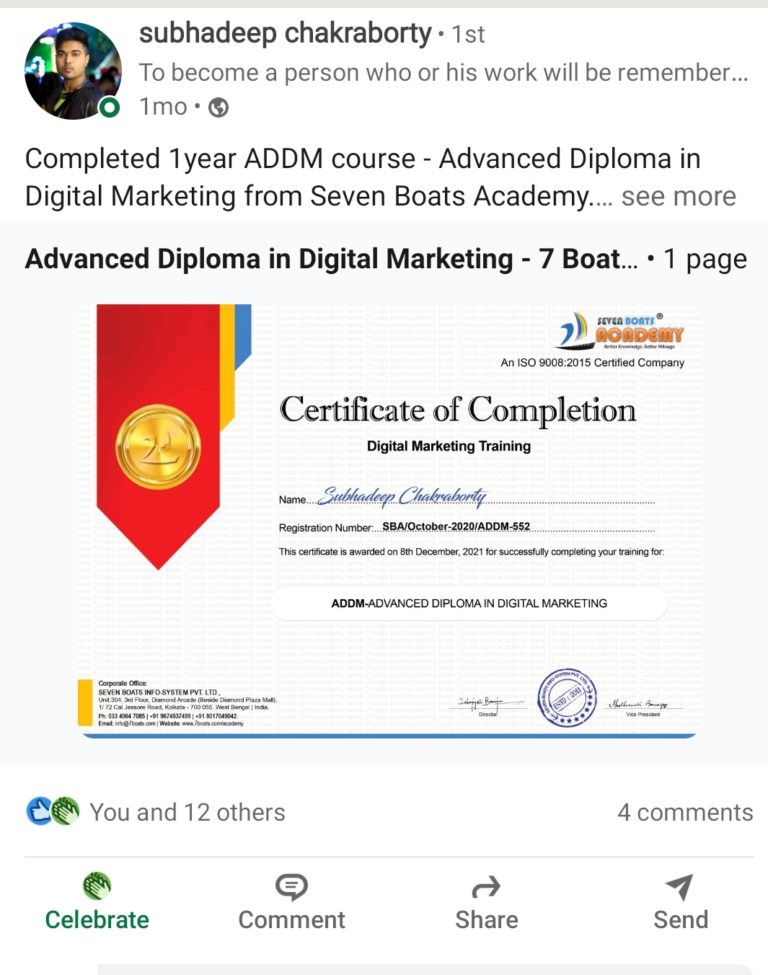Page Contents
ToggleSeven Boats Academy’s Certification in Digital Marketing
Sample Digital Marketing Certificates & Internship Letters from Seven Boats
Seven Boats Academy offers digital marketing certification programs that can help you get ahead in your career. The programs are designed to provide you with the skills and knowledge you need to succeed in the ever-changing digital landscape. From SEO and social media to email marketing and analytics, Seven Boats Academy’s digital marketing certifications will give you the edge you need to succeed. With experienced instructors and a flexible learning schedule, Seven Boats Academy is the perfect place to get your digital marketing certification. Contact us today to learn more about our programs.





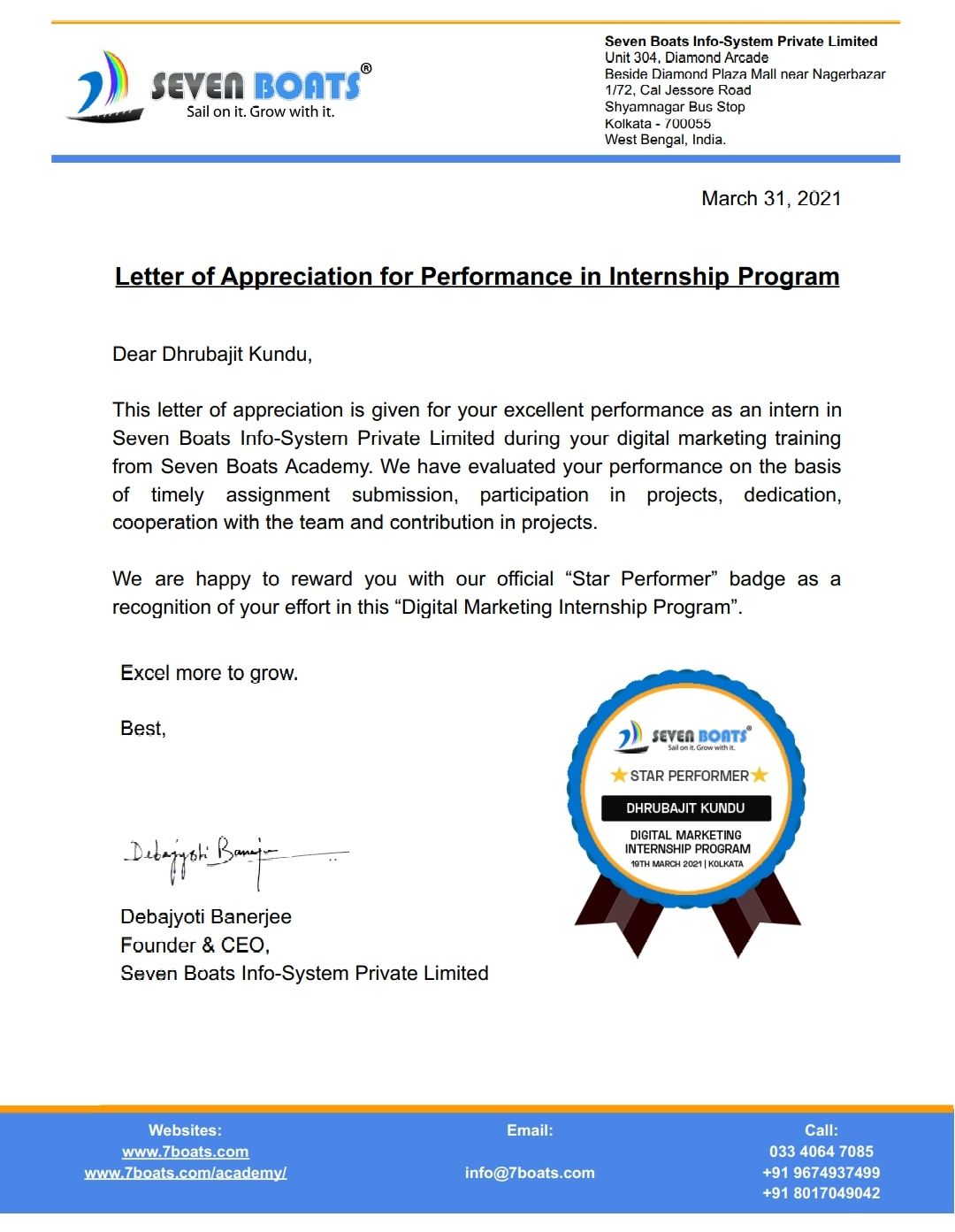
Various Digital Marketing Certifications from Seven Boats
Our digital marketing certificate programs are of high standard, globally trusted, recognized and well accepted across industries.
- CDMP – CERTIFIED DIGITAL MARKETING PROFESSIONAL
- CADM – CERTIFICATION IN ADVANCED DIGITAL MARKETING
- CDMS – CERTIFIED DIGITAL MARKETING SPECIALIST
- CDMN/DDM/ADDM – CERTIFIED DIGITAL MARKETING NINJA/DIPLOMA IN DIGITAL MARKETING/ADVANCED DIPLOMA IN DIGITAL MARKETING
- GAPC-Google Ads Professional Certification
- CWCW-Certification in Web Content Writing
- CYMP-Certified YouTube Marketing Professional
- CPMP-Certified Performance Marketing Professional
- CSEM – CERTIFIED SEARCH ENGINE MARKETER
- CSEO – CERTIFIED SEARCH ENGINE OPTIMIZER
- COAS – CERTIFIED ONLINE ADS SPECIALIST
- CSMM – CERTIFICATION IN SOCIAL MEDIA MARKETING
- CASO- CERTIFIED APP STORE OPTIMIZER
- CAFM – CERTIFICATION IN AFFILIATE MARKETING
- CEMP – CERTIFIED EMAIL MARKETING PROFESSIONAL
- CCAS – CERTIFICATION IN CONTENT ANALYSIS & STRATEGY
- CWPD – CERTIFIED WORDPRESS DEVELOPER
- CWGD- CERTIFIED WEB AND GRAPHIC DESIGNER
- Additional certification assistance on Google Ads, Google Analytics, Google Digital Garage, Google Digital Unlocked, Hubspot Inbound Marketing, HootSuite Social Media Marketing, Facebook Blueprint, eMarketing Association, LinkedIn WordPress Assessment.
Well Recognized Digital Marketing Certificate Programs
Our professional certificate programs on Digital Marketing are well recognized & widely accepted by industries & institutes.
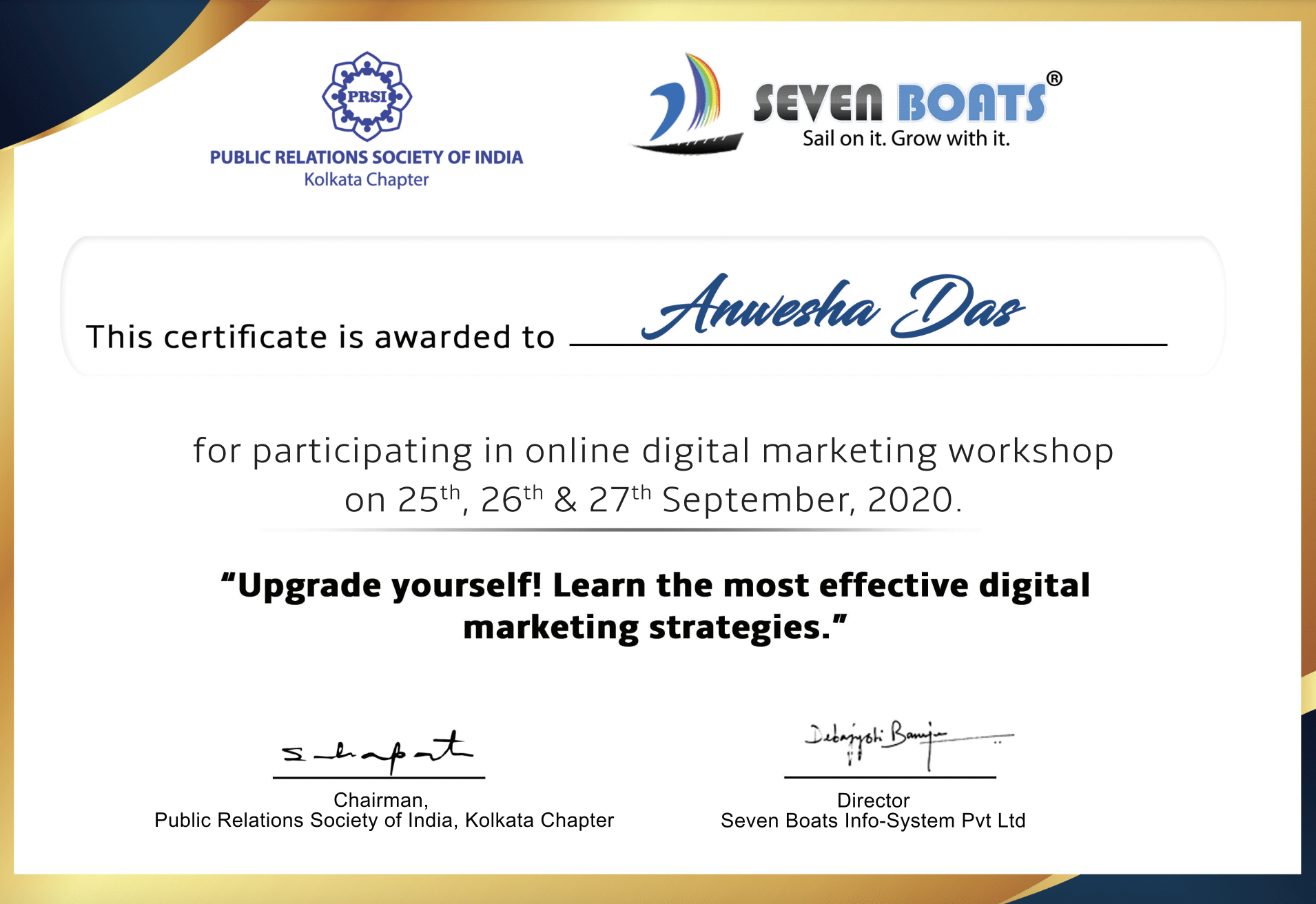





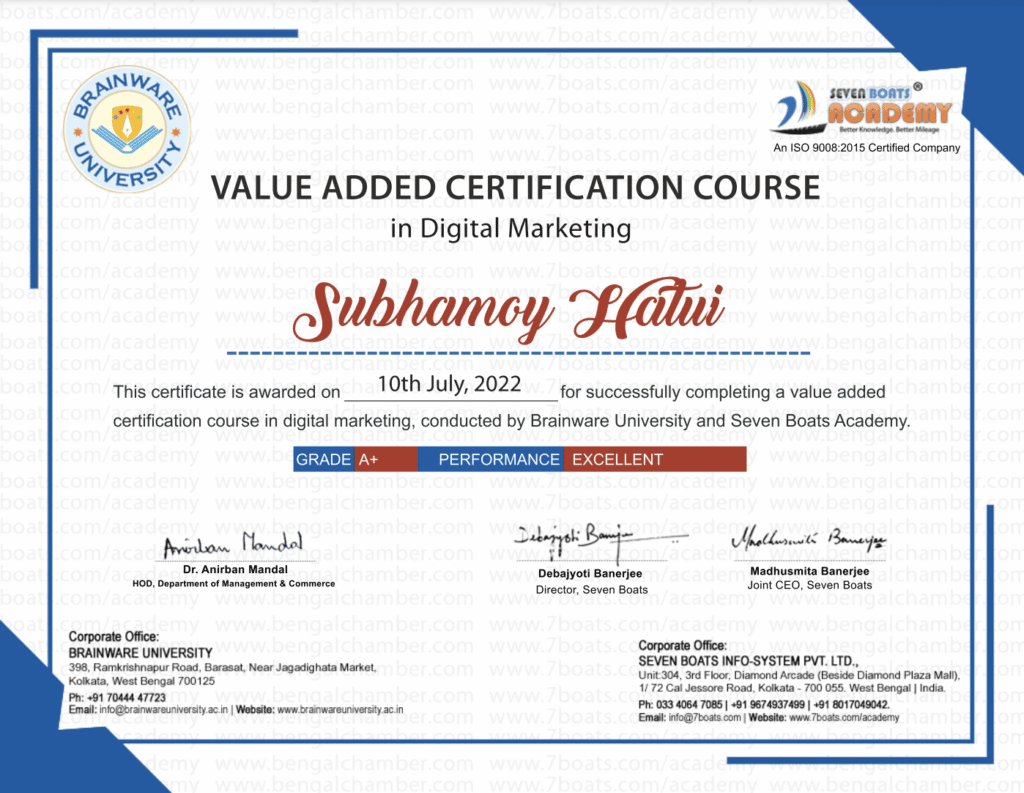



100% Assistance for Global Certifications in Digital Marketing

See how students & professionals are proudly showcasing their Seven Boats Certifications on LinkedIn
How to proudly showcase your Seven Boats Certifications on LinkedIn?
For better career mileage please add your Seven Boats Academy certification in your LinkedIn profile’s “Licenses and certifications section”
How to add your credential in Licenses and certification
========================================================
1) Go to your LinkedIn profile
2) Click “Add section”
3) Go to “Licenses and certifications”
4) Write “Name” of the certification as given on your certificate
Example – ADDM – Advanced Diploma in Digital Marketing or “Digital Marketing Bootcamp” or “CDMP – Certified Digital Marketing Professional”
5) Write “Issuing Organization” as Seven Boats Academy or Seven Boats Info-System Private Limited
(You’ll find these in auto suggestion from LinkedIn while typing)
6) Tick on “This credential does not expire”
7) In “Credential ID” give your registration number as on certificate
Example – SBA/November-2020/DDM-561
8) In “Credential URL” give the URL of your e-certificate
That’s it!