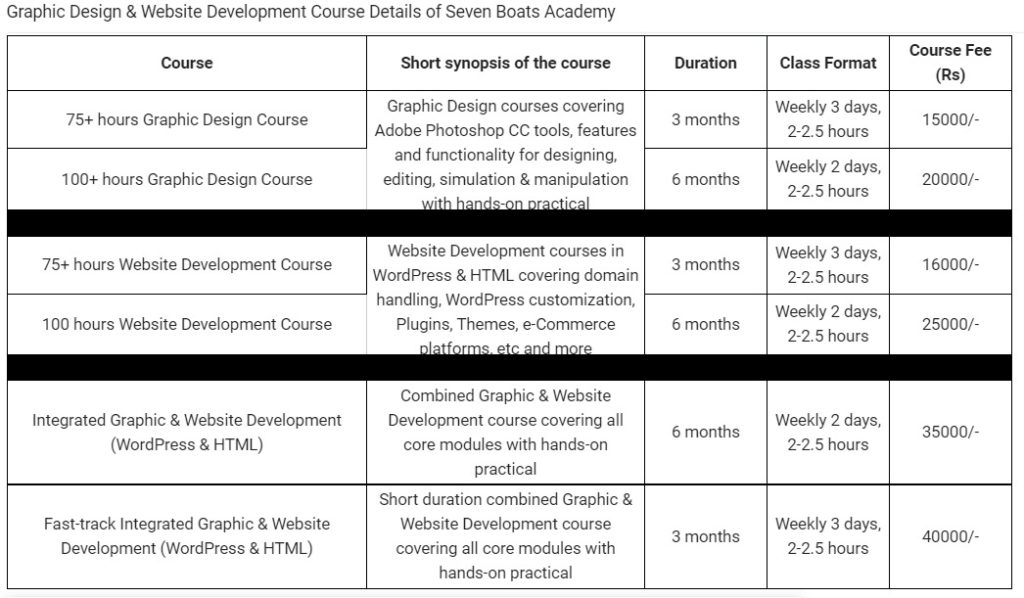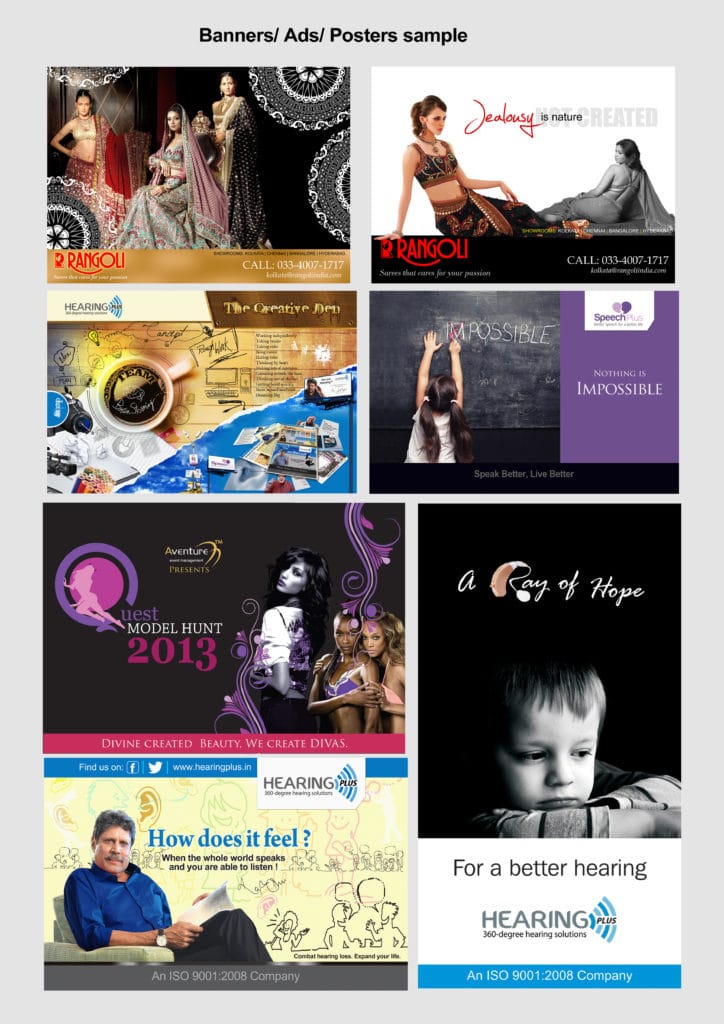Adobe Photoshop is one of the most interesting software to learn, which is world’s number one image-editing software in today’s date. You can convert your imagination into graphics, the way you want, be it professionally or in person as per your choice and requirements. This course shall prove to be an added advantage to your career, if you are an artist, painter or if you have a better knack of creativity or have a creative sense within yourself or even if you have a better sense of colour and colour-combination.
Even if you don’t possess any creative sense, your interest, determination and dedication can make you a “creative person” and on the process, you can come across “great ideas” which you can implement in your career.
After successful completion of this course, you can be a good Graphic Designer and can get into Advertising Industry, Media or any Creative Agency.
THE COURSE IS OPEN TO ALL/ ANY INDIVIDUAL
This course consists of 20-Sections to be covered in a span of 3-6 months course duration. (Check Module & Unit Details as given below)
Page Contents
ToggleCourse Type: Photoshop / Graphic / Web Designing Course
Course Duration: 3 Months or 6 Months
Schedule: Weekly 2
Class Timing: 1.5 -2 hours practical class)
Sections covered under photoshop training
About Adobe Photoshop & its use.
Basic tools
Advanced tools
Navigation & Customization
Layer concept
Canvas/ Image Selection, Cropping & Rotation
Dimension, Resolution & Pixel
Aesthetic sense, Visualization & Colour combination
Image Selection, Sizing, Cutting & Editing
Letter-type, Font Selection, Paragraph & Alignments
Masking
Usage of Brushes & Shapes
Drawing & sketching
Digital Art creation
Cloning, touching & re-touching
Super-imposition
Synchronisation
of Text & Graphics
Implementation on Web & Print Graphics
File Extension, File Size, Crunching, Compatibility & QC
Getting into Profession: Creative Artwork Demonstration
Web Design Course Objectives
In this Adobe Photoshop course / graphic designing course, learn about all the tools, features and functionality of the adobe Photoshop CC for designing, editing, simulation & Manipulation.
Graphic Designing Course Outline
- Introduction to Adobe Photoshop CC
- Photo Corrections & improvisation / manipulation
- Photoshop Typography
- Design art-work in Adobe Photoshop
- Digital Painting.
- Matte painting and compositing
- Prepare files for Web & Print.
- 3D Images & Animation
- Color Control
Graphic Design & Web Designing Course Modules
MODULE A
Introduction to Adobe Photoshop CC
- Photoshop tools
- Panels and work space
- Layers- Layer styles, Layer effects and Adjustment layers
- Selections- Quick selections and Selection Manipulation
- Masks
- Channels
- Window Options
MODULE B
Basic Photo Correction and Editing
- Resolutions and Image Size
- Photo Retouching
- Camera Raw
- Image distortion
- Image color Correction
- Depth of Field
MODULE C
Typography
- Creating Clipping mask from type
- Creating type on a path
- Warping point type
- Designing Paragraphs of type
MODULE D
Creative art-work with Adobe Photoshop
- Bitmap and Vector Images
- Use of Pen tool
- The use of Path with artwork
- Working with custom shapes and smart objects
MODULE E
Digital Painting
- The use of Mixer Brush
- Brush settings
- Use of Custom Brush Preset
- Mixing Colors with Photographs
MODULE F
Matte painting and compositing
- Montage of Images
- How to apply Filters and Smart Filters
- Use of Color Schemes
- Use of Drop Shadows and Border
MODULE G
Preparing files for Web/Print.
- Exporting HTML and Images
- Web Gallery Creation
- Creating Slices
MODULE H
3D Images & Animation
- Creating 3D shape from Layers
- 3D Object editing
- Merging 3D Layers
- Positioning of 3D layers in a Scene
- Lighting a 3D scene
- Rendering a 3D scene
- Creating effects
- Adding transitions
- Animating text with keyframes
MODULE I
Color Management, File formats and workflow
- Color Management
- Gamut colors
- CMYK EPS Files
Module J
Work on premiere pro, videoscribe, iclone. Blender basic
After completing the photoshop course, students can be able to do the following things –
- Image Editing and Enhancement
- Photo manipulation
- Logos and brand identity design
- Graphic design
- Web design
- UI/UX design
- GIF Animations
- Social Posts, banners, Memes
- Print stationary designs
Software Used
- ADOBE Photoshop CC
Career Options after Graphic Designing Course
After successful completion of the course, students can work as –
- Graphic Designers
- Graphic Teachers
- Photo Editors with Print, Media or Fashion companies
- Compositing Editor
- Industrial Designers
- Web Designers
- Fine art Photographers
- UI/UX designers
If you want to learn Graphics Design plus Web development training to become an expert web developer, you can opt for our combined course. For details, contact us.
Other useful links: