
Introduction
Almost every person has his own computer at home. Communicating, buying, selling and just plain searching have been made easy with the use of the Internet. This is the reason why almost all people including those who are not really technical experts are using their own computers at home.
Having a computer means that you should also be knowledgeable about the different things that must be done in order to protect it. There are different malwares and viruses that can bring negative effects to your computer. Now, if you are not really a techy person, you will find it hard to fix it when an unexpected error appears in your computer.
10 Most Effective Measures To Protect Your Computer From Malware
To protect your computer from malware, here are some effective measures you can take:
- Install and update anti-malware software: Use reputable antivirus and anti-malware software and keep them up to date. These programs can detect and remove malware infections on your computer.
- Regularly scan your system: Schedule regular system scans to identify and eliminate any potential malware threats. Configure your software to perform automatic scans and updates for optimal protection.
- Update your operating system and software: Keep your operating system, web browsers, and other software up to date with the latest security patches. Manufacturers regularly release updates to address vulnerabilities that could be exploited by malware.
- Exercise caution when downloading or opening files: Be cautious of downloading files or clicking on links from untrusted sources, especially email attachments or downloads from unfamiliar websites. Scan files with your anti-malware software before opening.
- Enable a pop-up blocker: Activate the pop-up blocker feature in your web browser to prevent potentially malicious pop-ups from appearing. This can help protect you from inadvertently clicking on harmful ads or deceptive links.
- Use strong and unique passwords: Create strong and unique passwords for your online accounts. Avoid using easily guessable combinations and consider using a password manager to securely store your passwords.
- Be wary of phishing attempts: Be cautious of emails, messages, or websites that ask for personal information or credentials. Beware of suspicious links, requests for money, or urgent calls to action. Verify the legitimacy of the source before providing any sensitive information.
- Backup your data regularly: Regularly backup important files and data to an external storage device or cloud-based service. In case of a malware infection or other issues, having backups ensures you can recover your data without paying a ransom or losing valuable information.
- Educate yourself and stay informed: Stay updated on the latest malware threats, techniques used by cybercriminals, and best practices for computer security. Regularly read trusted sources, such as cybersecurity blogs or official websites, to stay informed about emerging threats.
- Use a firewall: Enable and configure a firewall on your computer to monitor incoming and outgoing network traffic. A firewall adds an extra layer of protection by blocking unauthorized access attempts.
Remember, protecting your computer from malware is an ongoing process. By implementing these measures, you can significantly reduce the risk of malware infections and maintain a secure computing environment.
Quick Recap
Malware and viruses are harmful to your files and your computer. You should take some steps in order to make sure that you will eliminate or stop these things from harming your computer. Here are the different steps that you can take to protect your files from malware:
- You should avoid software that is filled with junk because this is one of the factors that can harm your computer. The usual software that contains so much junk includes those that are used for peer-to-peer sharing.
- If you are going to choose the best browser, consider those that are equipped with add-on that can help protect your PC from malware. Firefox is considered as the best browser for this.
- Install software that can help you block ads that contain malware. Choose a reputable one for this.
- If you are using Windows 7 or Windows Vista, you should keep your User Access Control, do not disable it because this can help you protect your computer.
- Purchase an Anti-Virus program. This is the best way for you to make sure that no virus or malware can invade your computer. You can actually try using a trial version, but once you are already sure that it is doing great for you, purchase it. Do not let it end without you buying it because when the trial version ends, malware and virus can now easily penetrate again.
- There are anti-malware that you can use. You can just scan your computer with this in order to ensure that no malware was installed.
- Always be guided when you are installing software, make sure that it is free from viruses or malware.
- And finally, for those who do not want to do anything to protect their computer, you can choose an operating system that is not affected by any virus or malware.
- Take regular backup and use strong passwords.
Proper handling of your computer is very important when you want to avoid malware or viruses. You should always check the different sites that you are opening and make sure that no malware can penetrate. If you are not really a tech savvy person, you should start learning about the things that you need for your computer now. Most of the time, enough knowledge is very important when handling and protecting things If you know more about a certain aspect, it would be easier for you to protect it. This applies when you are protecting your computer from malware.

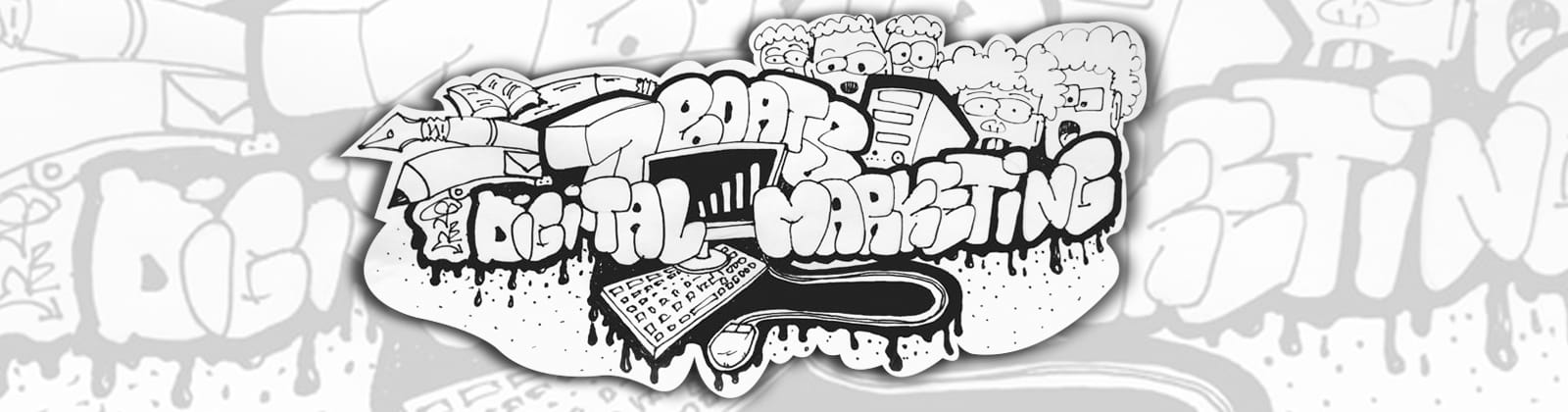





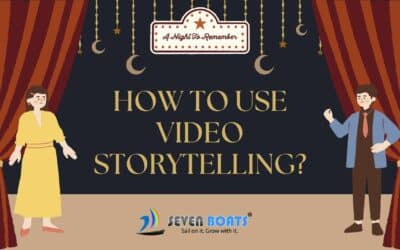
0 Comments