
Introduction
Everyone who is in the business of SEO knows the value of time. The internet is a vast pool of resources and opportunities, with new avenues opening up even as this is being written. You need to manage time and touch as many points as you possibly can. Reporting on MS Excel is a major time killer in this regard. Many with incomplete knowledge of the software find it really cumbersome to compile reports without wasting much time in the process. Here we will look at the top 5 ways to save time on MS Excel while preparing reports:
5 Important MS Excel tips for faster reporting
- Adding Up: The most irksome problem is probably that of adding up rows and columns of numbers. You can do it instantly by using the Alt key followed by the = key. Simply click on the blank field where you want the total and hit these two keys for the summative result.
- Decoding Formulas: Excel is notorious for confusing unsuspecting users into using formulas that often take you into mazes. You might find a number result behaving oddly as you change the factors producing the result. Decode the underlying formula quickly by hitting the Ctrl key with the ` key (left of 1).
- Jump to Start/Finish: You often have to use a series of rows and columns, scrolling over endlessly. How do you get to the start or finish without having to plod through all that data? Simply use Ctrl along with upper-arrow key (to reach the first row/column) and Ctrl and down-arrow key (to reach the last row/column)
- Replicating Formulas: Never waste time recreating the same formula for a series of rows or columns. Save time by creating the formula only on the first cell in the series. Then double-click on the cell and when a + sign shows up on taking the mouse pointer to the edge of the cell, click and drag it over cells you want to have the same formula.
- Logic of Short-cuts: MS Excel has a method to the madness of short-cuts. For example, the quick way to get a currency conversion formula is to use Ctrl along with Shift and 4. Now, Shift and 4 gives $! You are actually hitting Ctrl and $ for the currency conversion formula which explains the short-cut.
10 Best MS Excel Tips for better reporting & productivity
Here are some of the other best MS Excel tips for faster reporting:
- Use keyboard shortcuts: Mastering keyboard shortcuts can significantly speed up your work in Excel. Learn commonly used shortcuts like Ctrl+C (copy), Ctrl+V (paste), Ctrl+S (save), and Ctrl+Z (undo) to save time.
- Format your data tables: Properly formatting your data tables can make them more readable and organized. Use features like cell borders, font styles, and background shading to highlight important information and improve clarity.
- Utilize conditional formatting: Conditional formatting allows you to apply formatting rules based on specific criteria. Use this feature to highlight key data points, identify trends, or flag errors automatically.
- Sort and filter data: Sorting and filtering data can help you quickly analyze and report on specific subsets of information. Use the sort and filter functions to arrange data in ascending or descending order or to display only relevant data based on specific criteria.
- Utilize pivot tables: Pivot tables are powerful tools for summarizing and analyzing large sets of data. Create pivot tables to group and summarize data, generate reports, and gain insights from complex datasets.
- Use formulas and functions: Excel offers a wide range of built-in formulas and functions that can automate calculations and streamline reporting tasks. Familiarize yourself with functions like SUM, AVERAGE, COUNT, IF, and VLOOKUP to perform calculations efficiently.
- Automate repetitive tasks with macros: Macros allow you to record a series of actions and replay them as needed. Use macros to automate repetitive tasks, such as formatting, data entry, or generating reports.
- Link data across worksheets: Instead of duplicating data, link related information across different worksheets. This reduces redundancy and saves time when updating or referencing data.
- Use data validation: Data validation helps ensure data accuracy and consistency. Set validation rules to restrict the type of data that can be entered into a cell, preventing errors and ensuring data integrity.
- Take advantage of Excel templates: Excel offers a variety of pre-designed templates for different reporting needs. Utilize these templates to save time and ensure consistency in your reports.
Remember, practice and familiarity with Excel’s features are key to becoming more efficient in generating reports. Continuously explore and learn new techniques to enhance your Excel skills.

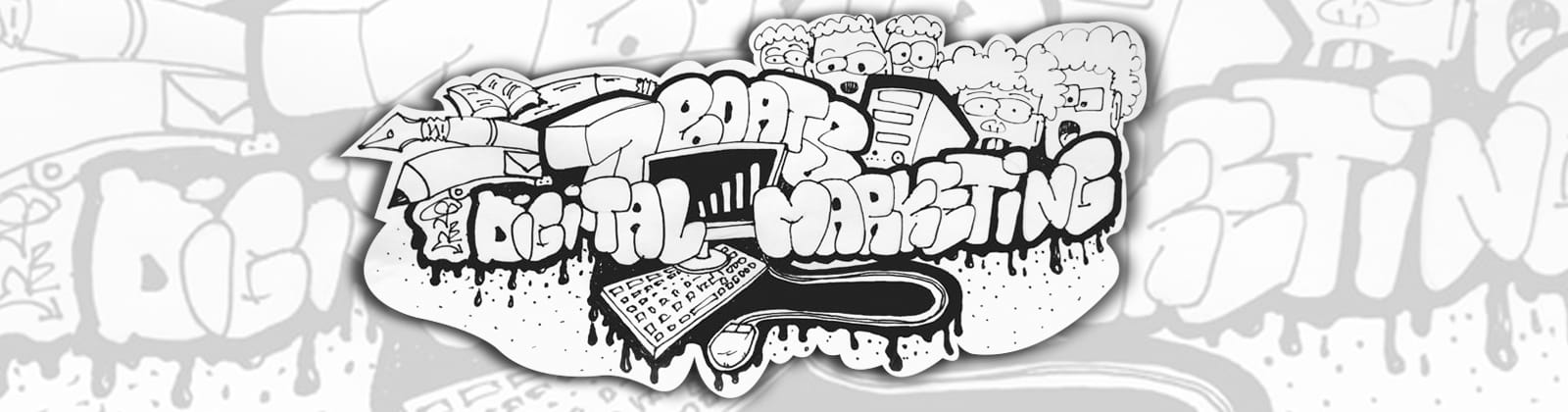





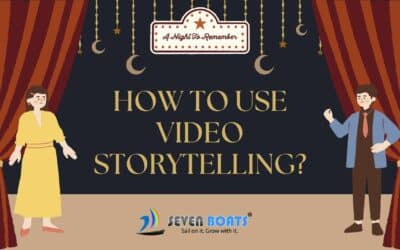
0 Comments