Understanding user behavior has become crucial for businesses seeking to optimize their online presence. Google Analytics, a powerful tool in this regard, offers a plethora of features, one of which is “Event Tracking.” At the heart of this functionality lies the concept of “Event Count,” a metric that provides invaluable insights into user interactions with your website or application.
Event Count Tracking
Event Count refers to the measurement of user interactions with specific elements on your website or app. These interactions, termed “events,” can encompass a wide range of activities, from clicks on buttons and links to video plays, downloads, form submissions, and much more. Essentially, an event is any user action that holds significance in understanding user engagement.
Google Analytics Events
Google Analytics Events allow you to go beyond traditional pageview tracking and delve into the specifics of user interactions. Each event is comprised of three primary components: the category, the action, and an optional label. The category provides a high-level context for the event, the action describes what the user did, and the label offers additional granularity. For example, if you’re tracking video interactions, the category could be “Videos,” the action might be “Play,” and the label could specify a particular video’s title.
Event Count Metrics
The fundamental purpose of tracking event counts is to gain insights into user engagement patterns. Here are some key metrics derived from event counts:
- Total Event Count: This metric gives you a comprehensive view of all events that have occurred. It helps you understand the overall level of user engagement on your platform.
- Unique Events Tracked: Counting unique events allows you to assess the variety of user interactions. It differentiates between repeat interactions from the same user and distinct interactions from different users.
- Event Frequency Analysis: By analyzing the frequency of events over time, you can identify patterns. This could include peak interaction times, seasonal trends, or user engagement variations.
Enhancing User Experience with Event Tracking
- Conversion Optimization: Event tracking goes hand in hand with conversion optimization. By analyzing events that lead to conversions (e.g., sign-ups, purchases), you can refine your strategies to enhance conversion rates.
- Content Engagement Analysis: If you’re running a content-heavy platform, event tracking helps gauge user interest in various pieces of content. This information can guide content creation and promotion efforts.
- Custom Event Implementation: Google Analytics allows you to set up custom events tailored to your unique business goals. Whether it’s tracking clicks on a specific element or monitoring interactions within a dynamic web app, custom events provide flexibility.
- User Journey Insights: Event tracking enables you to map out user journeys. You can identify common paths users take, as well as any drop-off points, helping you streamline user experiences.
Implementing Event Tracking
- Strategic Event Selection: Choose events that align with your business goals and offer valuable insights. Avoid tracking excessive events that might clutter your analytics.
- Structured Naming Conventions: Maintain consistency in naming your event categories, actions, and labels. This ensures clear and organized data.
- DataLayer Integration: For advanced event tracking, integrate the DataLayer—a JavaScript object—in your website’s code. This facilitates sending structured event data to Google Analytics.
Conclusion
Event Count in Google Analytics provides a window into user interactions, offering actionable insights for businesses aiming to enhance user experiences, optimize conversions, and refine content strategies. By leveraging this feature effectively, you can gain a deeper understanding of how users engage with your digital platforms and make data-driven decisions to drive growth and success.







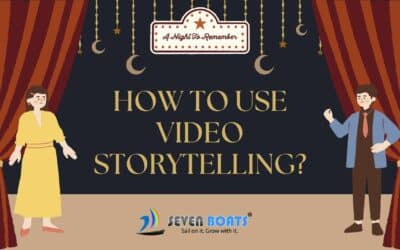
this is really amazing blog post. Thanks a lot foe sharing this
Genuinely when someone doesn’t be aware of then its up to other viewers that they will help, so here it happens.
This is realThis article highlights the importance of understanding user behavior through Google Analytics’ “Event Tracking” and “Event Count.” It explains how event tracking works and its metrics, such as “Total Event Count” and “Unique Events Tracked.” The article also emphasizes the practical benefits, including conversion optimization and user journey insights. Implementing event tracking effectively is discussed, with tips for strategic event selection, naming conventions, and DataLayer integration. In summary, this article is a valuable resource for businesses looking to enhance user experiences, optimize conversions, and refine content strategies using Google Analytics.