If you are not familiar with creating a website, then you are on the right place to learn that. In this article you will find all the procedure very simple and easy. So let’s start to know about this:
Setting up a website and installing WordPress is pretty straight forward. WordPress is one of the most popular formats for websites so finding help or someone to make changes to a WordPress website is easy.
Logging into your WordPress Dashboard

Once we are logged into the backend or “dashboard” we will see this:

The first thing we will want to do is click the Settings tab and select Privacy. From here we will want to ask Google to not index the site. We just do this while we are in the construction phase and will change it back later.
The second thing we will do is click the settings tab and go to the “Permalinks” section. We will change this to a custom structure. So instead of your review being called “?p=123” it will now be the title of your review which is better for SEO as well as looking better.
To do this you will enter ( /%postname%/ ) in the custom structure box like this:

Now we can begin getting the general structure of the website in place for what we will be doing.
When you are working with WordPress you can add different themes to give you various look and formats for your websites. When you uploaded WordPress, you automatically uploaded a theme that is fine for using, yet as you get a little more into this, I am sure you will want to pick up a theme for your site.
For most of our sites, we use a theme from Woothemes called Bold News. There are a ton of free themes that you can use as well, yet we have beenusing Woothemes since we started and have had a good experience with them. The themes offer little things like short codes and specific widgets that can really make life a little easier.
Designing your site is up to you. There are so many different things that can be done to a WordPress site and themes, it’s a little beyond the scope of what I am teaching here. As far as customizing your site for beginners, you can just Google things like “how to make a background for my WordPress site” or “how to make a logo” or “customize WordPress site” etc.. This is actually how I learned to customize the look and feel of my websites so it’s definitely possible.

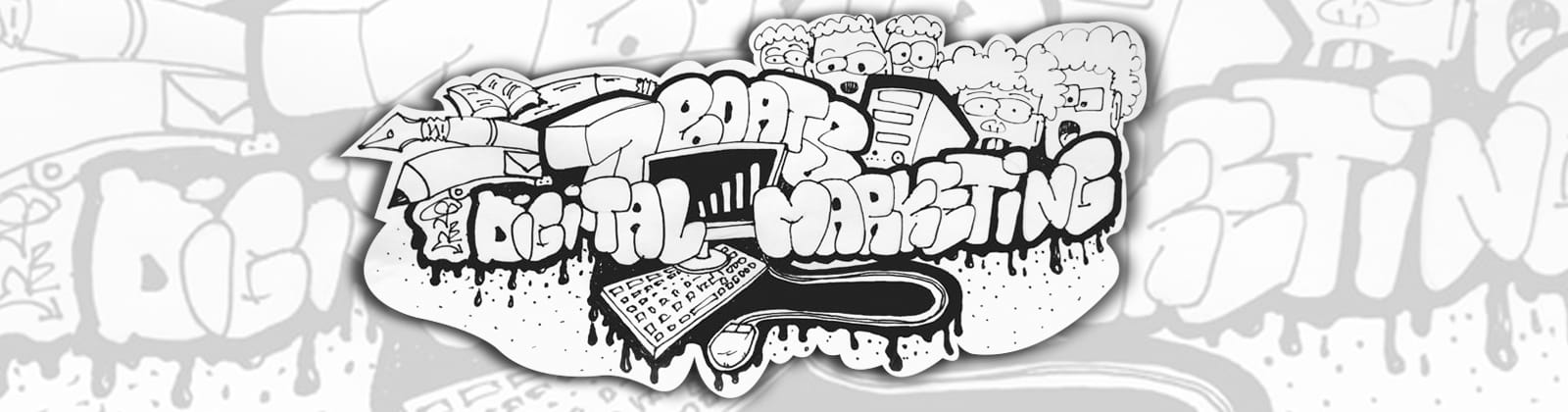



0 Comments