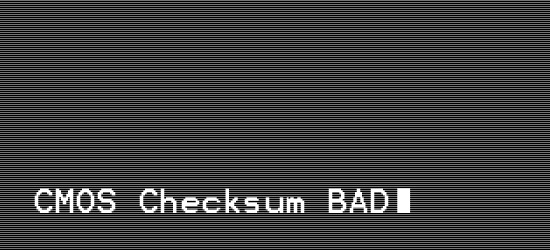
When you boot your PC and get a CMOS Checksum Bad – Date Time Not Set error, do not panic. It simply means that the CMOS battery on your motherboard is failing or is drained. The good news is that fixing this problem is quite easy – just replace the CMOS battery.
CMOS Checksum Bad – Date Time Not Set error is a common problem that can occur on any computer. If you are seeing this error, don’t worry – we can help! In this guide, we will walk you through the steps to fix CMOS Checksum Bad – Date Time Not Set error. We will also discuss some of the causes of this error and how to prevent it from happening in the future. Let’s get started!
What is CMOS
CMOS is short for Complementary Metal-Oxide-Semiconductor and it keeps your PC’s clock running while it is turned off so it can remember your current settings when you turn it on again. A typical CMOS battery is a 3-volt CR2032 button battery that is mostly used on scientific calculators. It can last for years (5 years or longer) and is fairly cheap.
Common causes of CMOS Checksum Bad – Date Time Not Set error
The CMOS Checksum Bad – Date Time Not Set error can be caused by a variety of things, including:
– A bad CMOS battery
– Incorrect CMOS settings
– A faulty motherboard
Fortunately, there are a few things you can do to fix CMOS Checksum Bad – Date Time Not Set error. We will go over each of these methods in the sections below.
Methods to fix CMOS Checksum Bad – Date Time Not Set error
One way to fix CMOS Checksum Bad – Date Time Not Set error is to replace the CMOS battery. The CMOS battery is responsible for keeping the CMOS settings stored in memory, and if it fails, the settings may become corrupt. You can usually find the CMOS battery on the motherboard, and it is usually a small, round, silver-colored battery. Once you have found the CMOS battery, simply remove it and replace it with a new one.
Another way to fix CMOS Checksum Bad – Date Time Not Set error is to reset the CMOS settings. You can do this by removing the CMOS battery for a few minutes and then replacing it. This will cause the CMOS settings to be reset to their default values. Once the CMOS settings have been reset, you can then enter your new settings and save them.
When you get the CMOS Checksum Bad – Date Time Not Set error, you will get two choices – you can run SETUP (BIOS) and enter the correct date and time there, or you can continue to boot with default values and set the right date and time there.
Theoretically, your PC will still to power-on if you do not replace this battery but you will continue to get this error. That means you will have to go through those extra steps on BIOS every time you turn off your machine and then boot up which can be annoying.
It is recommended to set the correct date and time in BIOS than to do it after you enter your system though. Because if any of your software is set to auto-update, it can look ugly when you do not correct your system date and time quickly enough. Imagine your anti-virus saying that it is out-of-date because you last updated in 1990 – and the only way you can get rid of that is to wait until your anti-virus sends out another update while your PC system date and time are current.
The good news is that replacing the CMOS battery is quite simple. Make sure all power is off on your machine and unplug all cables on your CPU case (make sure you remember where all of them go for when you plug them back in). Open the case and you will see the battery on the motherboard. Carefully take it out and replace it with a new one. Now, it is just a matter of putting the cover and cables back.
But if you could not be bothered with replacing the CMOS battery or want to hold it off for a little while, it may still boot normally without the CMOS error if you keep your machine plugged in your wall outlet (or if it is on a power-strip and you keep the power-strip turned on). In a way, that keeps the CMOS clock running even if the PC is off.
Then again, if you will be out for weeks or months, it is not practical to keep your PC plugged in for that duration. It is best to replace the CMOS battery as soon as you get the chance. If you do, you can forget about it for maybe another 5-10 years again which by then, you may want to upgrade your machine anyway.
Replacing the CMOS battery is a whole lot better than worrying about keeping your PC plugged in or having to reset the date and time on BIOS every single time you get the CMOS Checksum Bad – Date Time Not Set error. Besides, a CR2032 battery lasts a really long time so you will probably only have to replace it once and not think about it again.
If neither of these methods work, you may need to replace your motherboard. A faulty motherboard can cause a variety of problems, including CMOS Checksum Bad – Date Time Not Set error. If you think your motherboard may be the problem, we recommend taking it to a qualified technician for further diagnosis.
Preventive measures for CMOS Checksum Bad – Date Time Not Set Error
Now that we’ve gone over how to fix CMOS Checksum Bad – Date Time Not Set error, let’s talk about how to prevent it from happening in the first place. One of the best ways to do this is to keep your CMOS settings backed up. That way, if something does go wrong, you can simply restore your CMOS settings from a backup and avoid having to troubleshoot the problem.
Another way to prevent CMOS Checksum Bad – Date Time Not Set error is to regularly check your CMOS battery. As we mentioned earlier, the CMOS battery is responsible for keeping the CMOS settings stored in memory, and if it fails, the settings may become corrupt. To avoid this, we recommend checking the CMOS battery every few months to make sure it is still working properly.
We hope this guide has been helpful in troubleshooting CMOS Checksum Bad – Date Time Not Set error. If you have any further questions, please feel free to reach out to us in the comments section below. Thanks for reading!

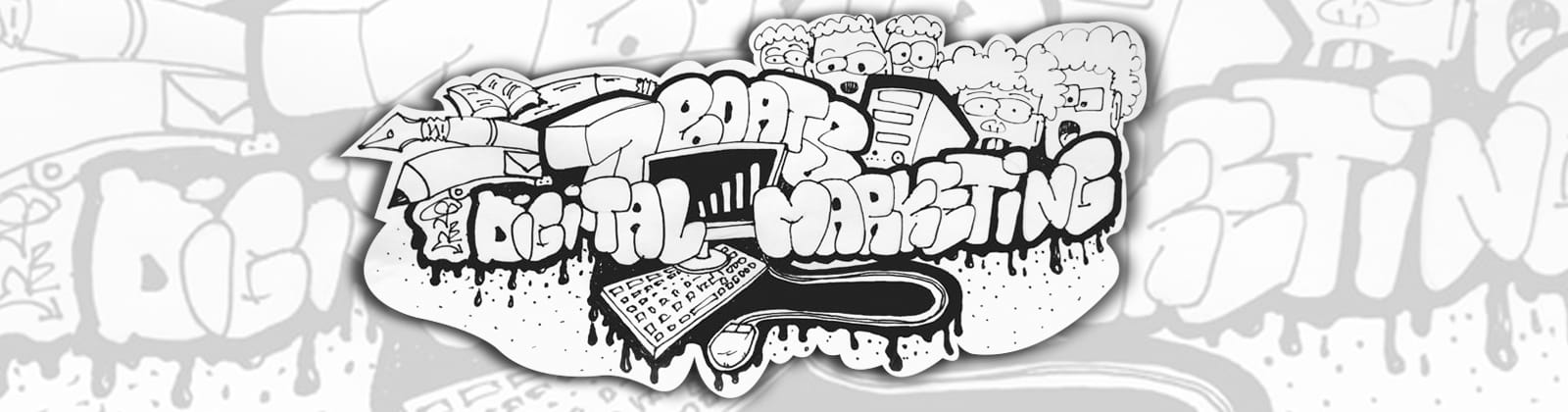



What if i have blank space for time and date in bios? i cannot complete them.if i set the date to 2013 on the 1st restart it will be a aleatory inexistent year 1658 (i’m not kidding!)
the cmos battery is new
How to insert it in g41d3+